Welcome to the Xencelabs website
You can switch to your country or region site to browse and shop online.
Please select your country/region
 Americas
Americas
- Canada(English/USD)
- México(Español/MXN)
- United States(English/USD)
- South America(Español/USD)
- Brazil(English/USD)
 Europe
Europe
- Austria(English/EUR)
- Belgium(English/EUR)
- Denmark(English/EUR)
- France(Français/EUR)
- Finland(English/EUR)
- German(Deutsch/EUR)
- Hungary(English/EUR)
- Italy(Italiano/EUR)
- Ireland(English/EUR)
- Luxembourg(English/EUR)
- Norway(English/EUR)
- Netherlands(English/EUR)
- Poland(English/EUR)
- Portugal(English/EUR)
- Spain(Español/EUR)
- Switzerland(English/EUR)
- Sweden(English/EUR)
- United Kingdom(English/GBP)
- All other(English/EUR)
 Asia Pacific
Asia Pacific
- China(Mainland)(简体中文/CNY)
- China Hong Kong SAR(繁體中文/USD)
- China Macao SAR(繁體中文/USD)
- Japan(日本語/JPY)
- 대한민국(한국어/KRW)
- Australia(English/USD)
- India(English/USD)
- Indonesia(English/USD)
- Malaysia(English/USD)
- New Zealand(English/USD)
- Philippines(English/USD)
- Singapore(English/USD)
- Thailand(English/USD)
 Africa
Africa
- Algeria(English/EUR)
- Angola(English/EUR)
- Egypt(English/EUR)
- Libya(English/EUR)
- Morocco(English/EUR)
- Nigeria(English/EUR)
- South Africa(English/EUR)
- Sudan(English/EUR)
- Tunisia(English/EUR)
Please select your country/region
 Americas
Americas
 Europe
Europe
- Austria(English/EUR)
- Belgium(English/EUR)
- Denmark(English/EUR)
- France(Français/EUR)
- Finland(English/EUR)
- German(Deutsch/EUR)
- Hungary(English/EUR)
- Italy(Italiano/EUR)
- Ireland(English/EUR)
- Luxembourg(English/EUR)
- Norway(English/EUR)
- Netherlands(English/EUR)
- Poland(English/EUR)
- Portugal(English/EUR)
- Spain(Español/EUR)
- Switzerland(English/EUR)
- Sweden(English/EUR)
- United Kingdom(English/GBP)
- All other(English/EUR)
 Asia Pacific
Asia Pacific
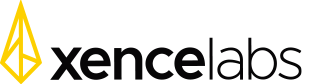




























































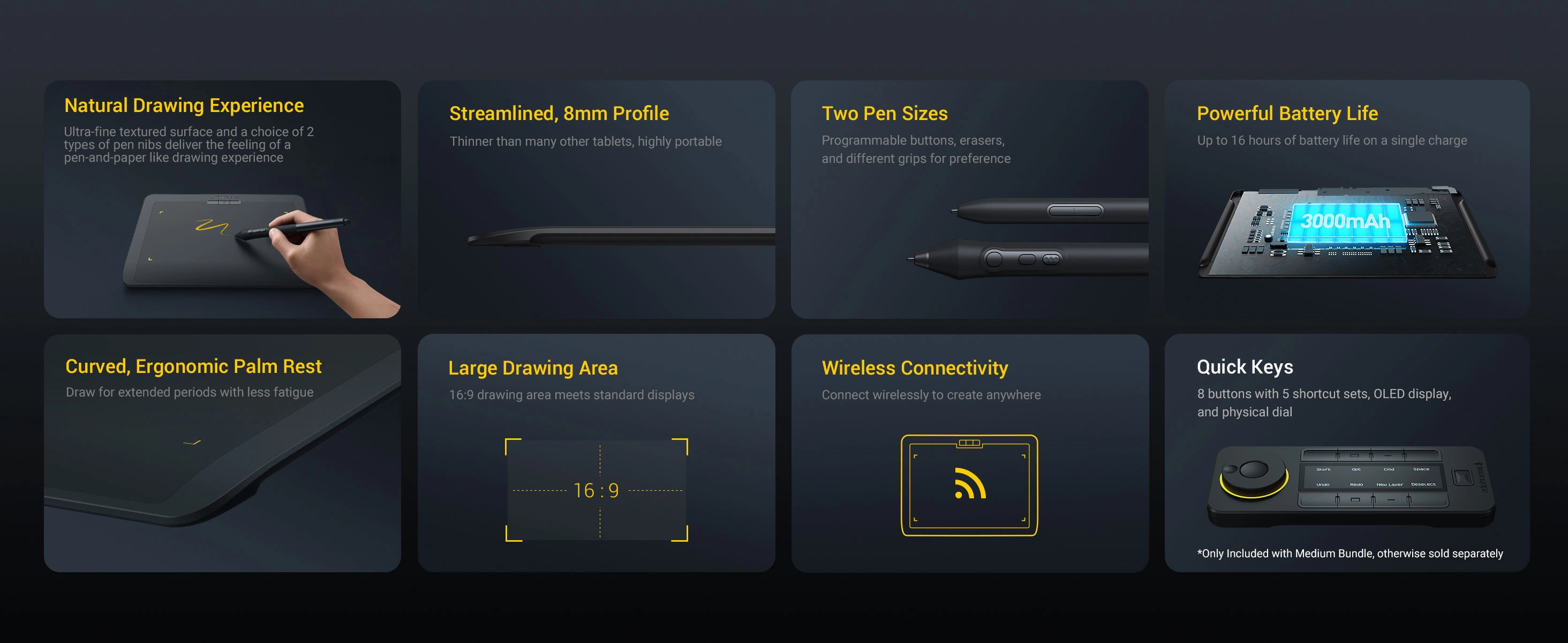
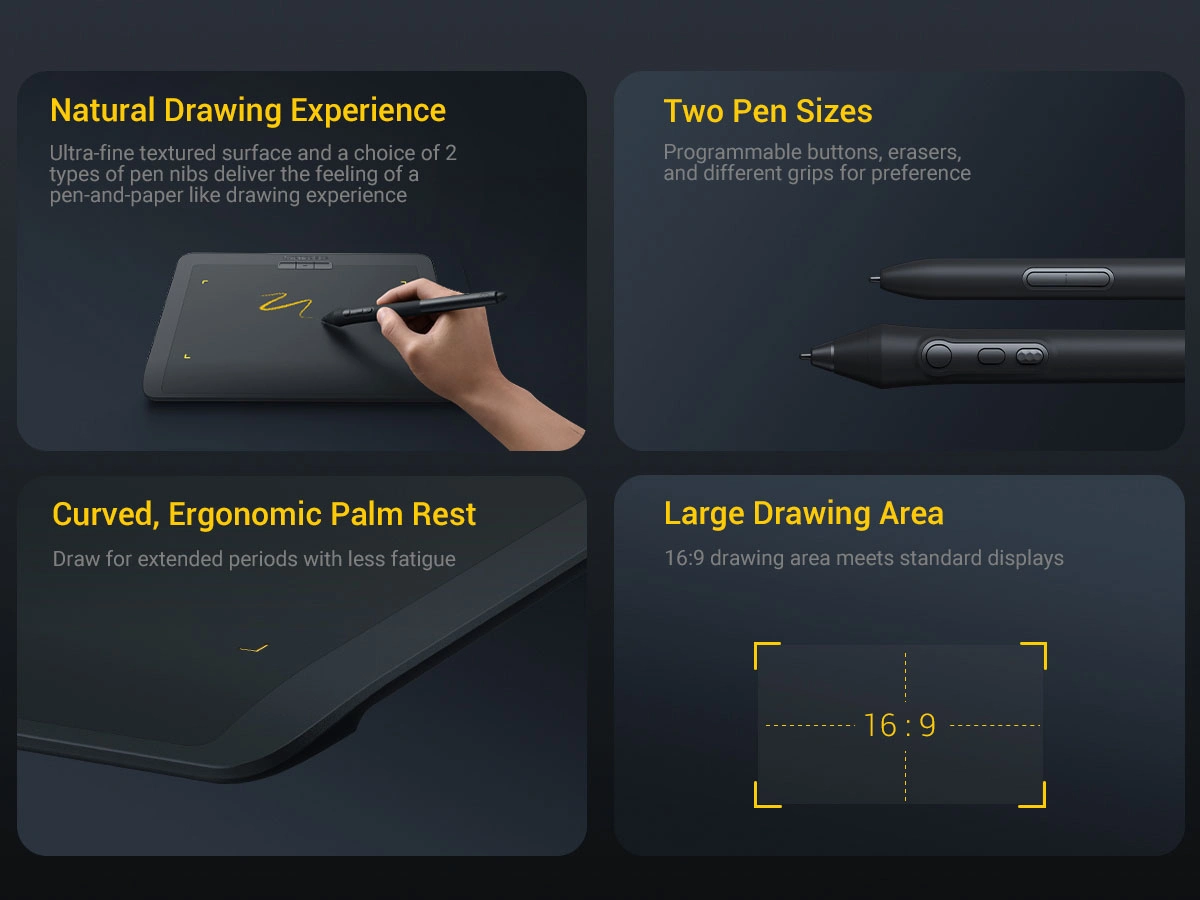
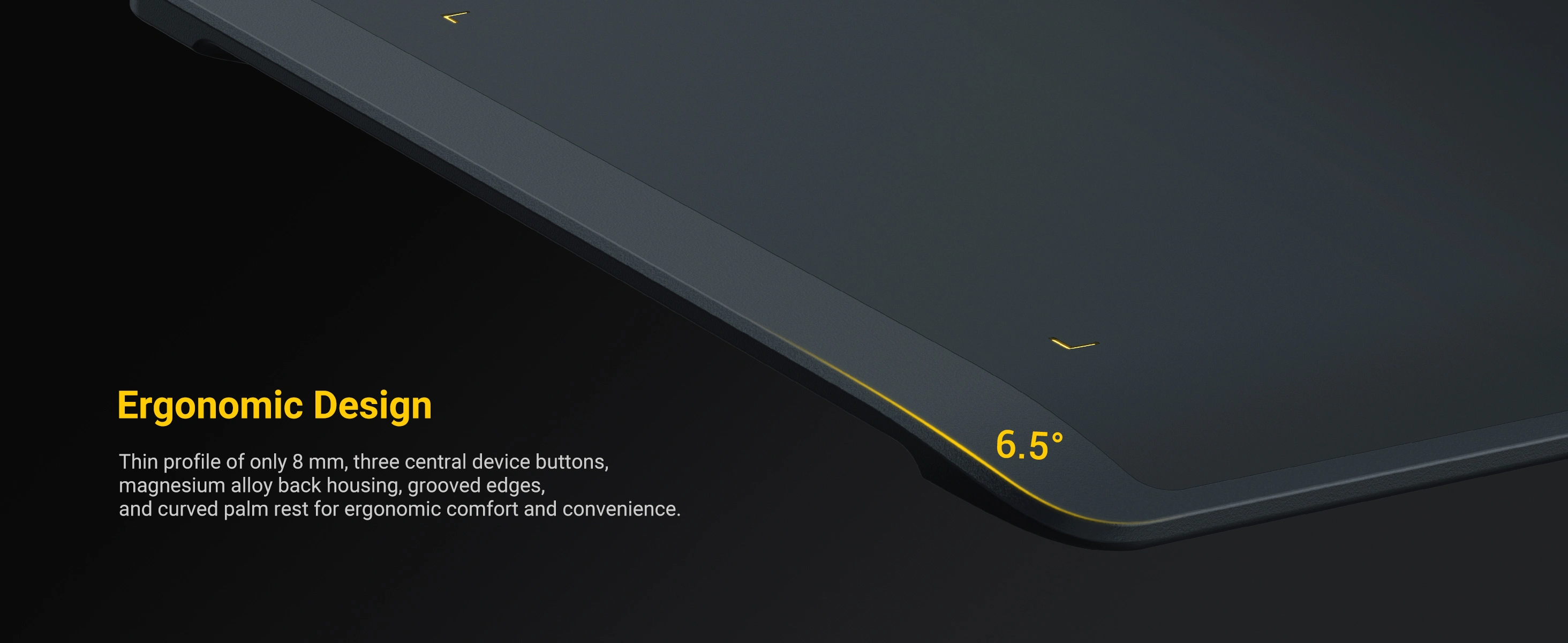



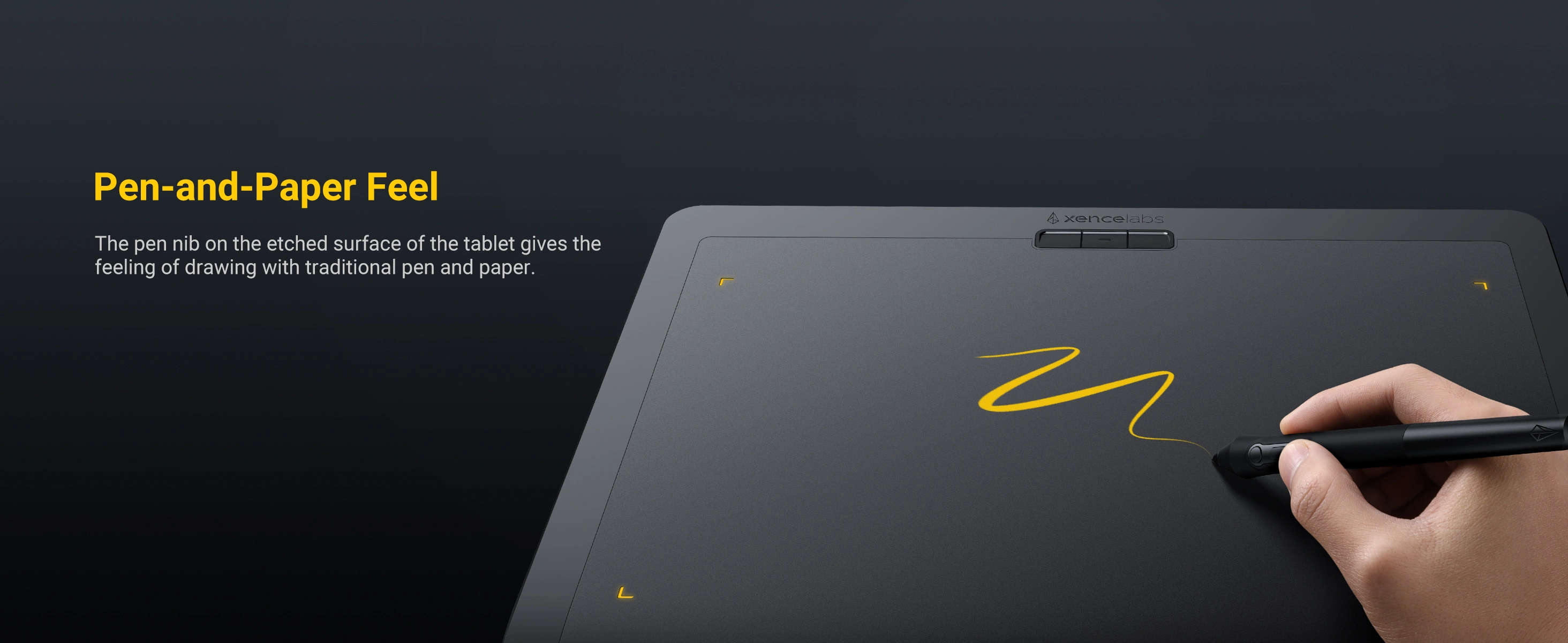




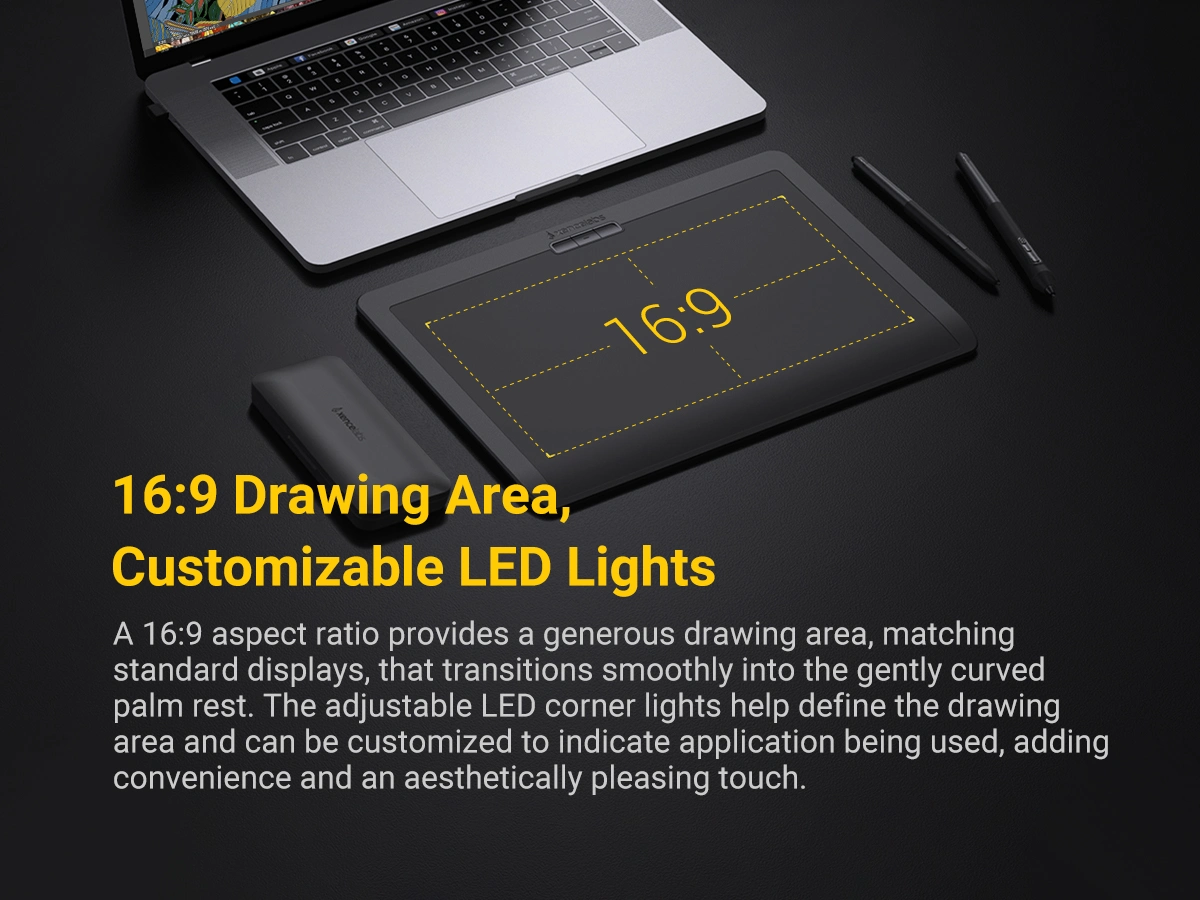
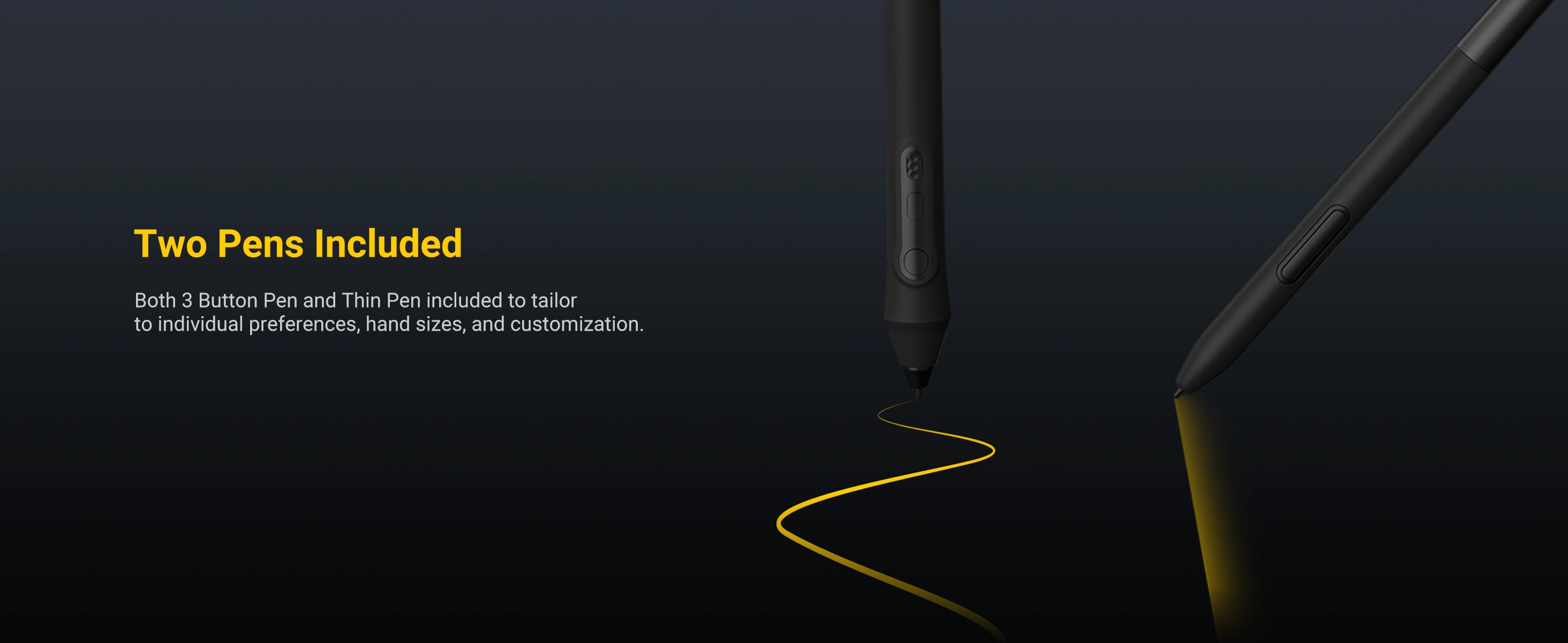
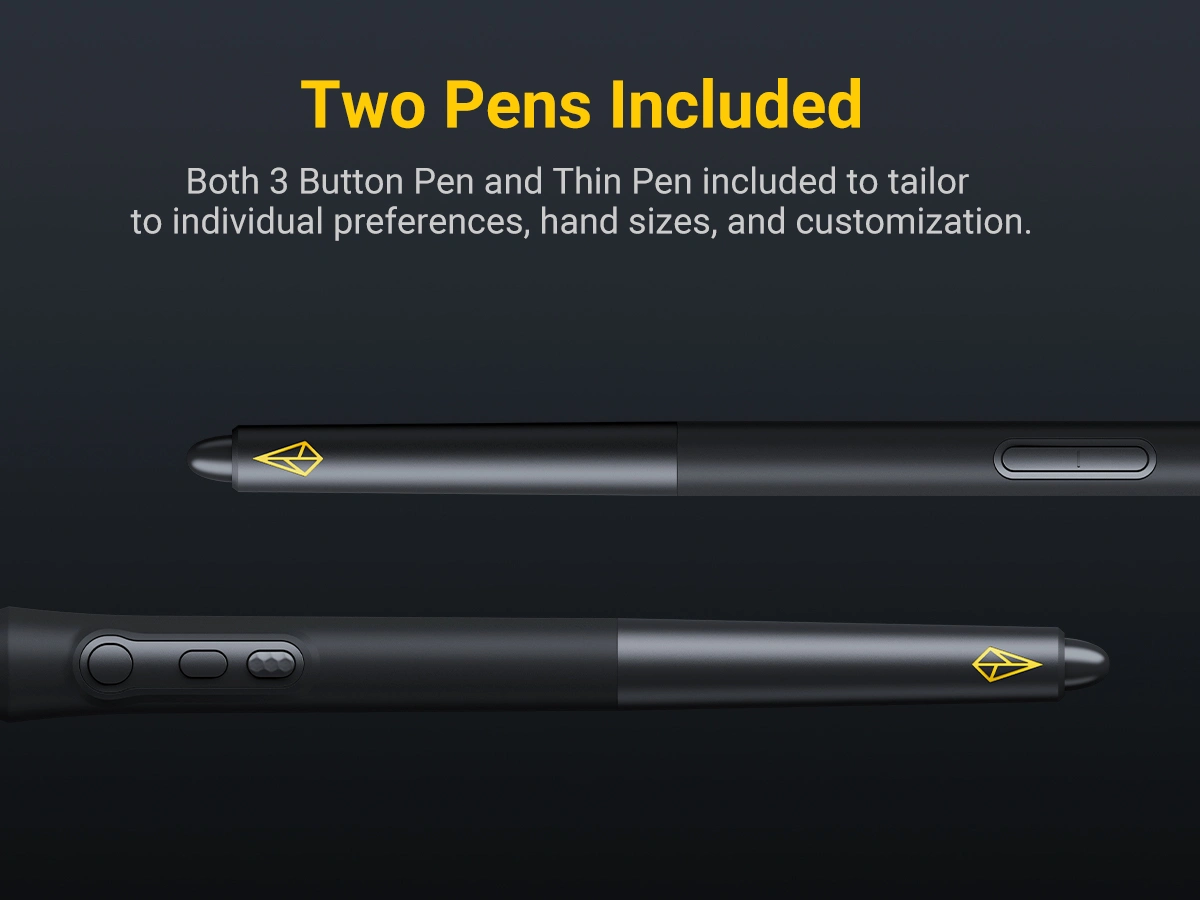
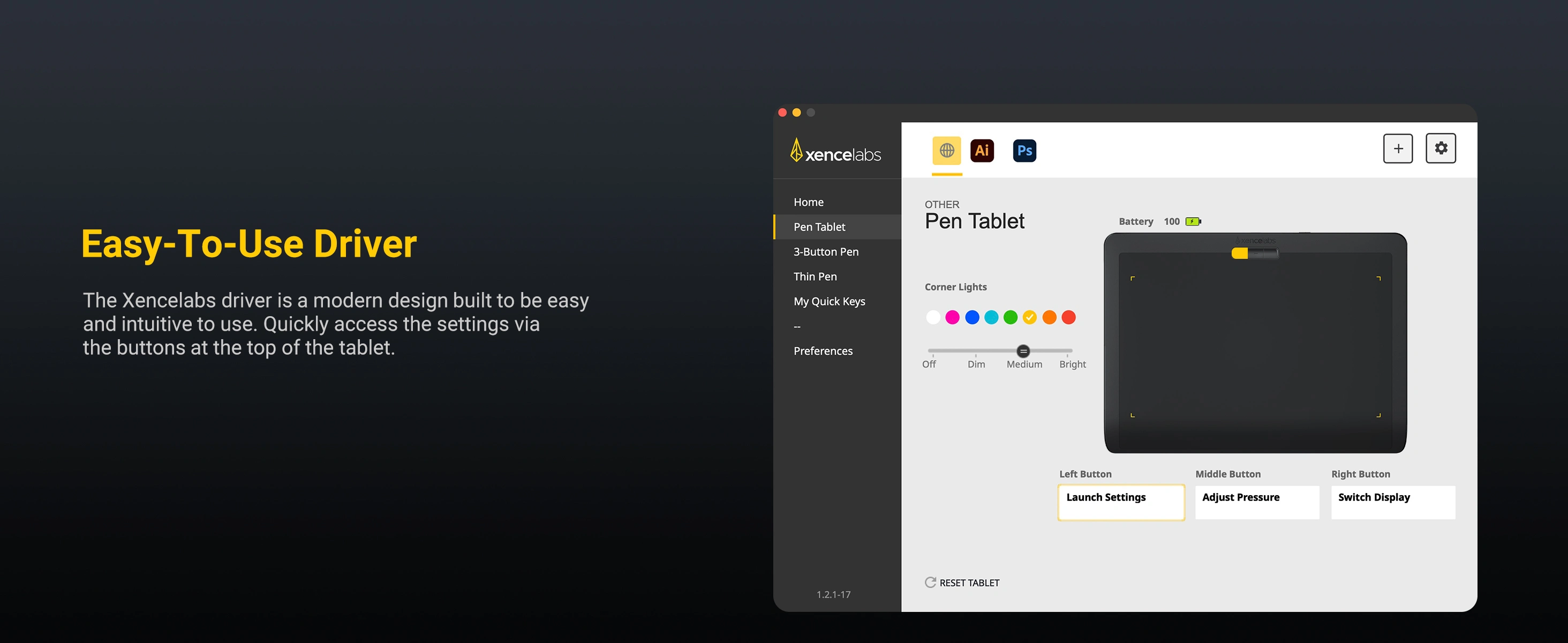

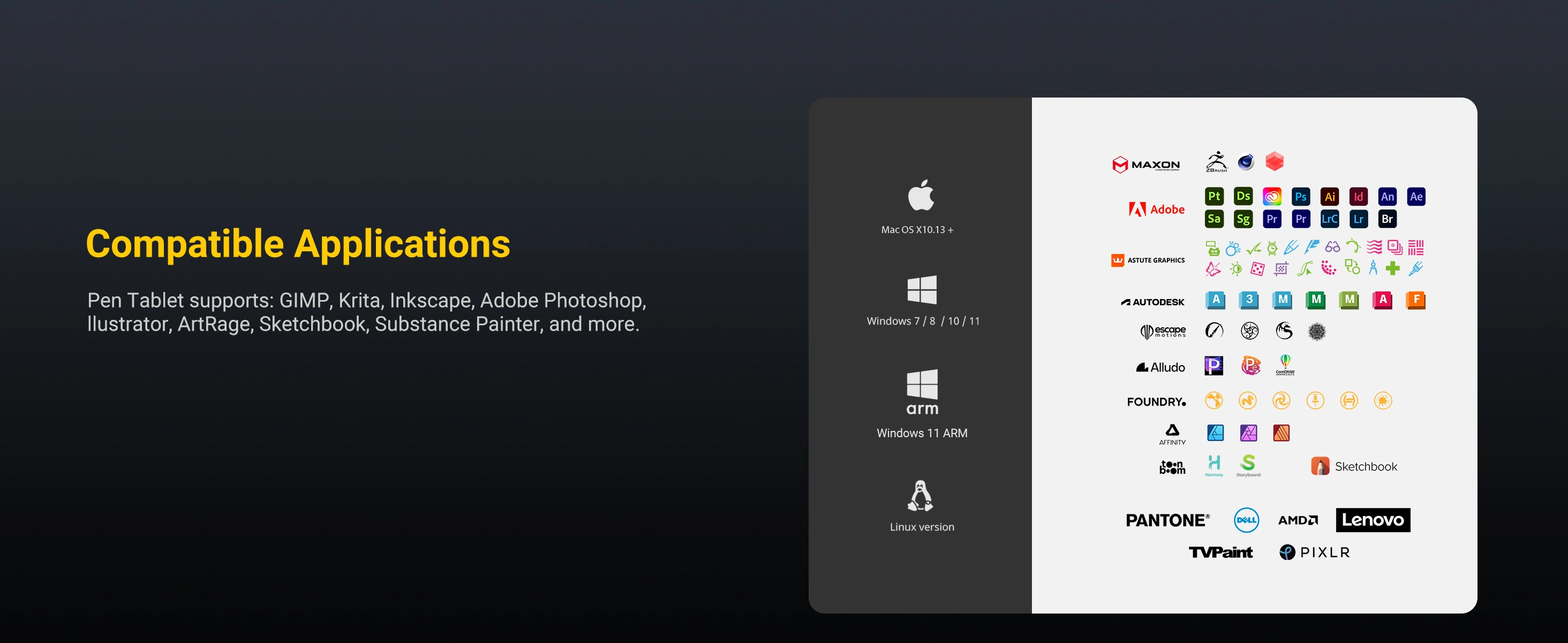
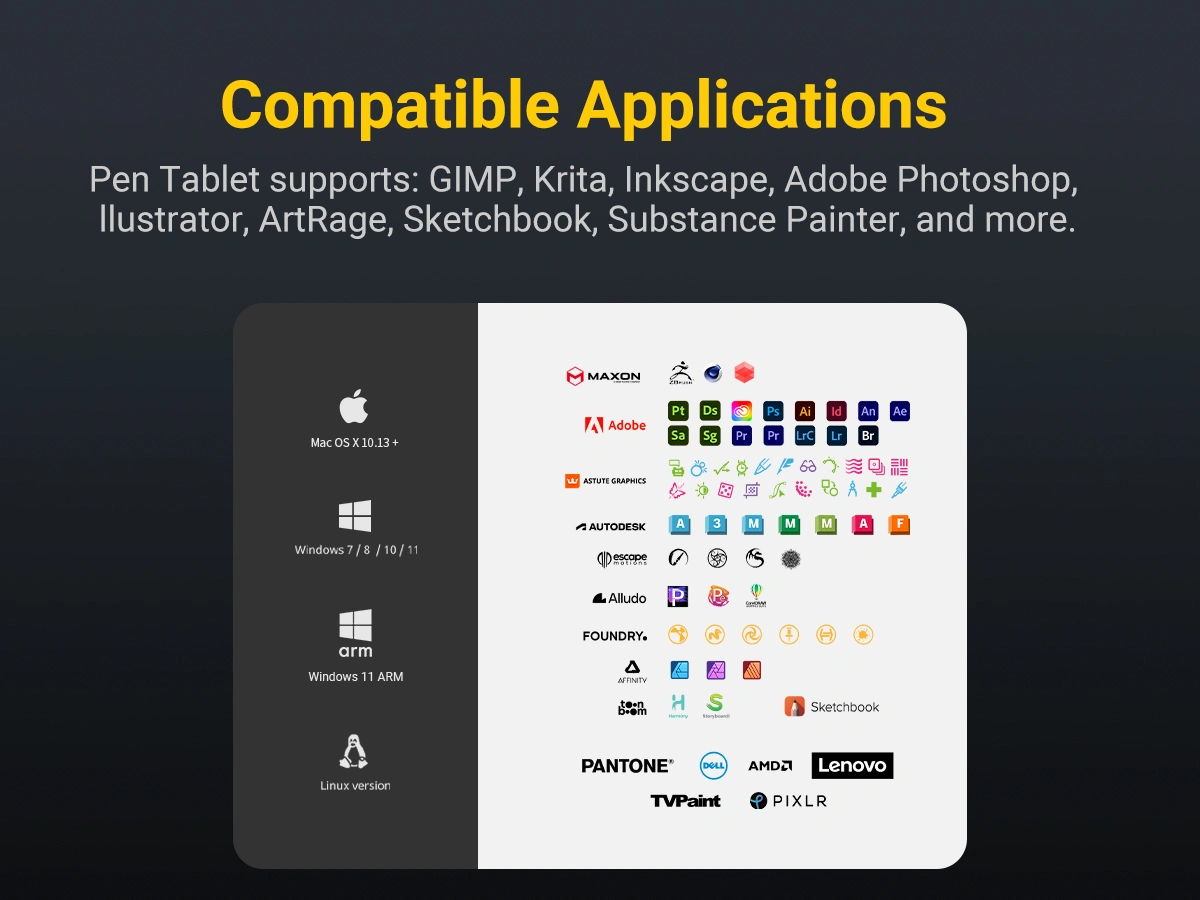

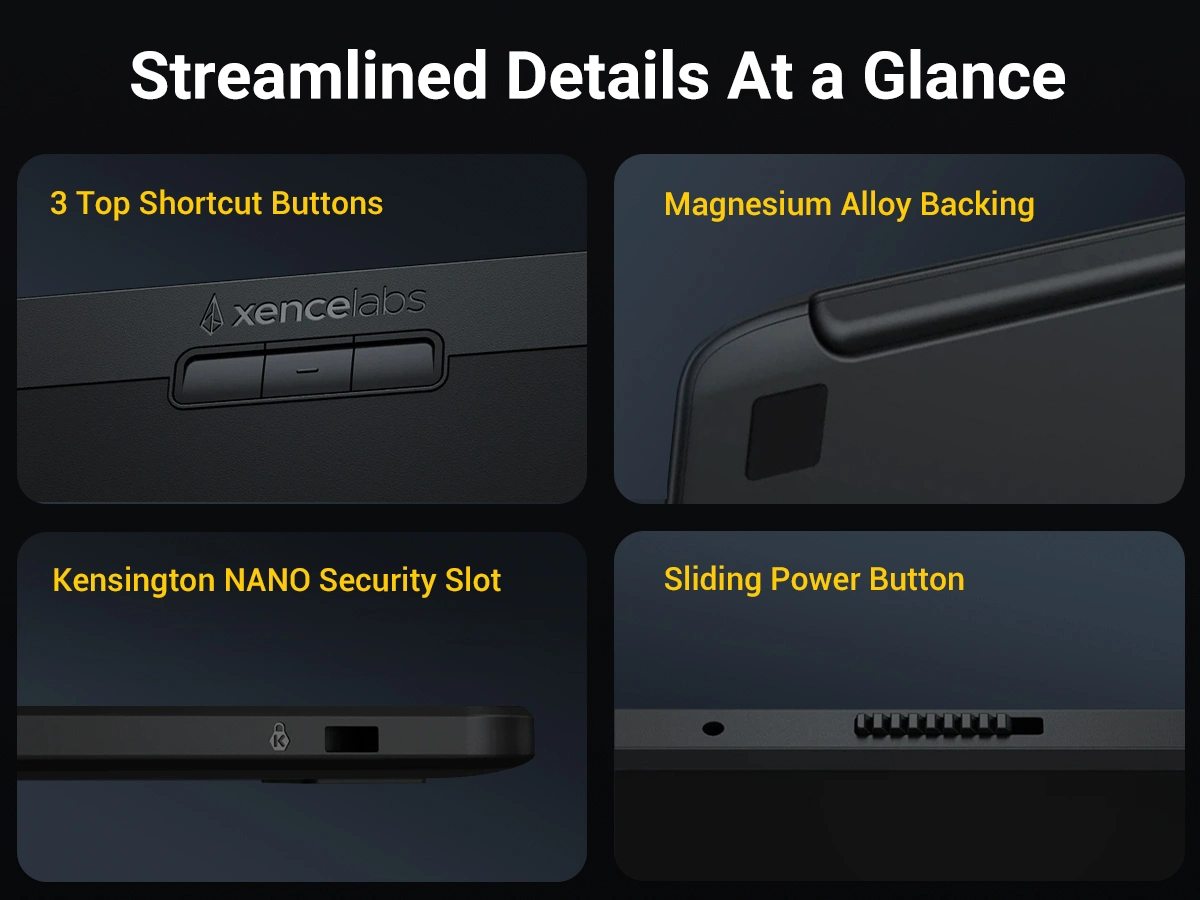
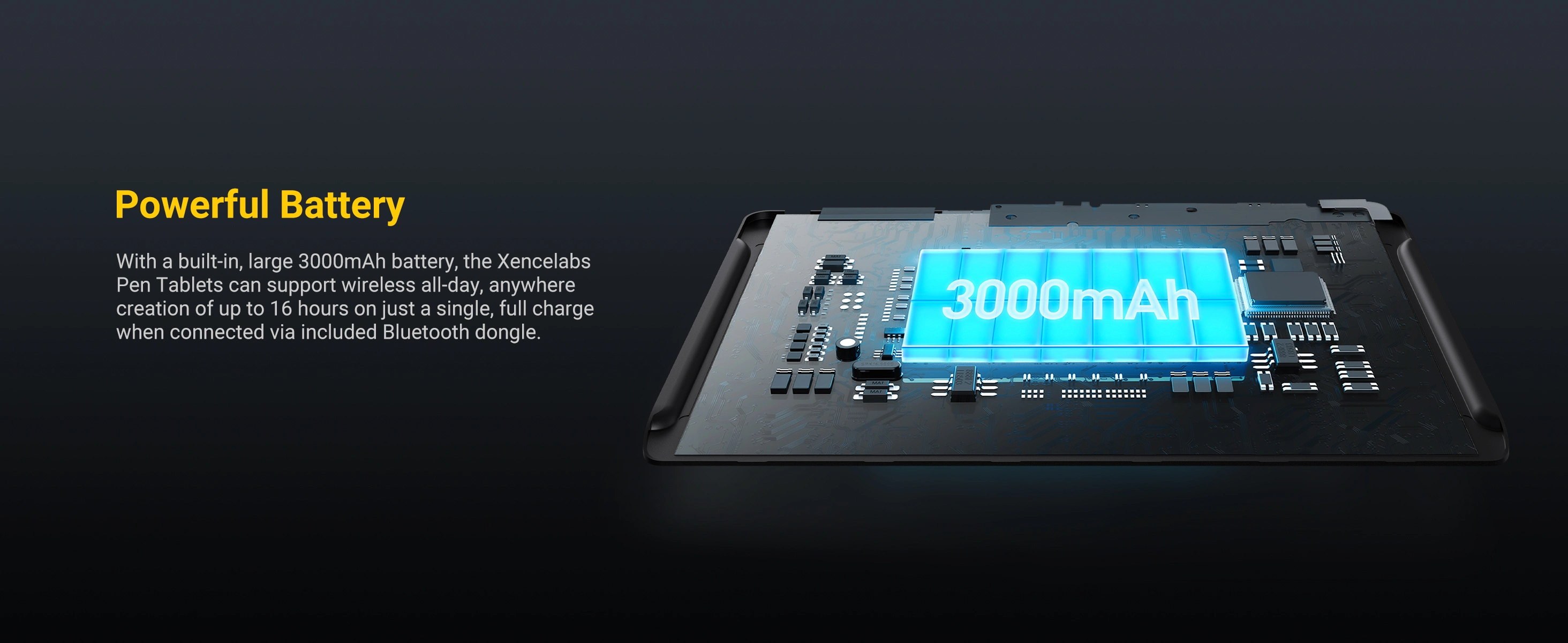

















xa***
2023-01-10
Amazing Tablet
Such a fantastic tablet! I have had no problems with delivery or use yet. The packaging was very professional and it's such a responsive tablet. I usually draw for an hour or two and then turn it off and I have barely had to charge it. Perfect for students or anyone that is interested in pen tablets especially when I don't have to worry about my posture as much. I'm a fan of the pen case because other tablets don't have a great solution for organization and storage and it's nice because I always have somewhere to put my stuff back.
Lo***
2022-03-16
Amazing for Med School or any type of learning
Everything feels so responsive its amazing, the pens have zero latency, I don't traditionally write notes but I wanted to try digital note taking, its an amazing tool to have, being able to interact with your notes makes this a big plus for any student. If you're a student of any kind, you need this. It's a must.
Dj***
2022-02-25
Does everything my Wacom tablets did at a much better price
Very high quality--even the packaging! Works beautifully. If I could want any change it would be that it would work through my MacMini's built-in Bluetooth and not use one of my USB ports.
St***
2022-01-23
Great
Xencelabs has made a great digital tablet, and their customer service is fast and helpful
Ji***
2021-09-06
Easy setup, Surprisingly Accurate and Wireless
I picked this up for my kids to draw into the computer instead of drawing all over the house..... it has partially succeeded in its job as the kids really have taken to drawing into the computer. They are also learning how to use computers because of these tablets.My wife and I tried it out and found it to be quite accurate and sensitive; there are gestures and other menus that can be setup to be truly useful for artists. However we didn't spend the time past the default settings because this is already more than enough for my kids.They use it with Paint3D and GIMP mainly because I don't have photoshop and that is too much for little kids.At the end of the day its surprisingly good considering how expensive these used to be some years ago. I have a few other ones and the kids use them all.