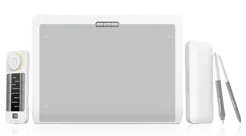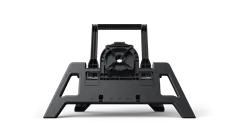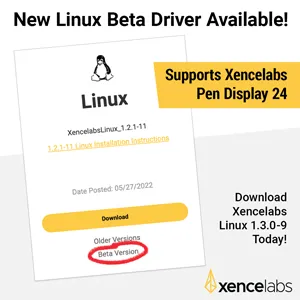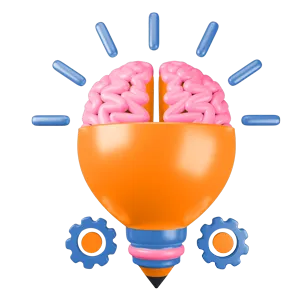I hope you are well and enjoying the change in the season. In the Pacific Northwest, spring has charged in like a lion. I escaped last weekend to visit the Painted Hills in Central Oregon and captured some sublime landscape images while there. What a beautiful area. It was a wonderful but short escape. It allowed me to clear my mind and think of images, compassions, colors, and objects. If you are ever in the Central Oregon area, the Painted Hills are a must-see!
If you have not heard, we have launched our Pen Display 24. It is genuinely a fantastic display and our first entry into the Pen Display arena. I’m excited to see it released and proud of all the people at Xencelabs who created it from the ground up. They are indeed a fantastic group!
I would enjoy hearing from those of you who have had the opportunity to purchase the Pen Display 24 and how you like using it. Xencelabs introduced a new feature called Virtual Tablet, and it is a game changer.
If you have friends or family who want to purchase a Pen Tablet, we are currently running a promotion that may interest them. Purchase a Pen Tablet Small, and you can receive Rebelle 6 at no cost. If you purchase a Pen Tablet Medium, Medium Bundle, or Special Edition, you can select Rebelle 6 Pro at no cost.
FROM THE DESK OF
Mike McBride
Director of Customer Care / Global Training
Announcement
Linux Beta Release -
A Linux beta driver that supports the Pen Display 24 has been posted on the Xencelabs driver download page – Linux driver 1.3.0-9.
Linux Beta Driver
Tip 1
Opening File Explorer to access reference photos while keeping your hand on the Quick Keys -
Quick Keys will help you speed up your workflow, and this is one of the features our FAQs contain, plus many more suggestions on speeding up your workflow using Quick Keys.
Opening Explorer with Quick Keys
Tip 2
I need to use two mouse clicks at the same time. Can I do that? –
Yes, we have a tool allowing you to select two or more mouse clicks simultaneously. This is used in many 2D/3D applications.
The Settings panel has a feature called Modifiers. Using this selection with a button on your Pen, Tablet, or Quick Keys will allow you to use mouse-click combinations simultaneously.
Explore Modifiers
Public Service Announcement
Beware of Jewelry -
For those of you that wear rings and bracelets while you use your Pen Tablet and Pen Display... I would ask that you be careful and cognizant of your jewelry if it is rubbing on the surface of your tablet in any way, that you remove those items. They can (will) scratch the surface of your Pen Tablet or Pen Display.
The Settings panel has a feature called Modifiers. Using this selection with a button on your Pen, Tablet, or Quick Keys will allow you to use mouse-click combinations simultaneously.
Learn more about caring for your Xencelabs equipment
MIKE'S MUSINGS
Push yourself to be creative in other areas.
Learning new creative skills is a great way to unearth new skills that you can bring back to your task at hand.
I have been reading, well, to be honest, and listening to Creative Quest by Ahmir “Questlove” Thompson. I’m old-fashioned when it comes to reading books, and I like the romance of holding the book and turning the pages. This is a bit different for me, and I’m enjoying it. He talks extensively about the subject and different perspectives on pushing oneself to explore creativity in other forms. He also talks about pushing yourself to fail, picking the pieces up, and creating something beautiful out of your failure. To be creative in different forms, and how that will help your main creative focus—giving you new insight and new motivation that you did not know you had.
It’s a short read. OK, listen, and I’m finding it entertaining and enlightening. If you are like me and part of your learning and exploration is reading, I would recommend it.