How to draw a human or anime nose step by step? Although this doesn't seem challenging at first glance, it's not without a right understanding of nose features. Specifically, the human face has the miraculous feature to be unique and individual for every person, and drawing only a nose is more diverse experience. In fact, nature has created the perfect blend of various textures, contours, and volumes on millions of faces to get inspiration.
In the US, the revenue of the trending tablet market is worth $50 billion in 2023. This is because digital drawing tablets are valuable for enhancing creativity and convenience. You can create a realistic nose that suits a face on a pen tablet as well (also called a digital graphic tablet). Now, here is a great way to draw a nose sketch using a drawing tablet!
How to Draw a Nose Step By Step
Sketching and drawing is a fun and fantastic experience with the Xencelabs Pen Display 24, even from the first attempt. You can draw anything from a simple shape, to a full face on your drawing tablet or display. It's ideal to hone your creative juices for a while before you can get the right idea of the nose shape requirements. Moreover, nose drawing requires a basic structure with a step-by-step strategy.
Step 1: Understand the Basic Structure of a Nose
You can get help from a geometric shape pyramid to draw the basic structure. However, the pyramid is three-dimensional, and its extended top half lets you draw the nose from any angle. You must identify nostrils and a nose bridge to give a particular form.
Step 2: Sketch the Overall Shape of the Nose
Draw a simple pyramid and add a line in the center of this pyramid.
Draw a small circle on the top of your pyramid to add a nose tip to your nose shape. If you draw a smaller circle, it will make a more pointing shape.
Draw the nose's wings at the base corners of the pyramid.
Below the tip, then draw the septum or the area between nostrils.
Draw the nostrils from the lower edge of the pyramid, and the shape should be slightly outward and end on the crossline.
To draw the border between the top and bottom of the nose, draw the wavy line after the bottom edge of the nose tip circle.
Now draw the bridge, or you can slightly hint at that point.
Step 3: Define the Nose Features
To define features, shade the nose bridge area to make it shady but not make it as dark as the nose base.
Step 4: Refine the Nose Drawing
Remove the lines you don't want in your required shape here, and highlight the bone.
Step 5: Add Realism with Shading and Texture
Dark shade the nostrils.
If you want, add shading to set the nose tip and add some texture.
Tips for Improving Your Skills
In reality, improving your art skills isn't a quick process, but you can work on it on a daily basis. While using drawing tools or sketchbooks, you can't expect to become a pro artist with only a little practice or overnight.
Try giving these expert tips a shot to enhance your art skills:
To start wisely, put your sketching abilities to the test and make drawing on your pen tablet a routine in your life.
Focus on all your surroundings, noticing appealing silhouettes to find inspiration.
Try to hone your skills in drawing shapes and shadows first.
Be aware of your flaws, but don't get over-stressed for perfection.
You can experiment with different shades in the light and dark themes for your drawings and animated characters.
Constantly check your performance to improve your skills.
Choosing the Right Pen Tablet for you
Whether drawing is a fun activity or a passion for you, choosing the right pen tablet brings innovation and convenience for a colorful, artistic life. Here is how to analyze essential features and choose a high quality tablet:
Essential Features of a High Quality Drawing Tablet
No doubt, finding a top-notch sketching tablet is a challenging task. But you can take pleasure in learning up-to-date insights here:
Active Drawing Space
The active drawing space is an essential feature of a digital pen tablet, and if the dimensions and active sketching area perfectly match your screen, the pen will work more precisely. Also, this feature helps in zooming in for fine details or resizing the screen.
Pen Sensitivity
Pen sensitivity is also a crucial factor in choosing the right tablet. In fact, the sensitivity of a pen signifies the specific points that the tip of the digital pen can detect. Moreover, the pen's sensitivity defines your line's thickness to boost your drawing experience.
Touch Screen
The ability to pinch to zoom in, spread fingers to zoom out, and rotate images while editing, is all made possible by touch screen functionality. Also, having a multi-touch feature makes operating a tablet with your fingertips feel like using a touchpad.
High Resolution
A tablet with a high resolution is essential if you want to draw incredibly high-resolution visuals with clear graphics. However, you'll have better control over lines and curves if you choose a tablet with a higher resolution.
WiFi Connectivity
To use your digital graphic tablet smoothly, it should be compatible with WiFi and Bluetooth. This function makes it possible to sketch with a pen on a notepad with more freedom of movement.
Latency
The latency or response time is also crucial for choosing the right pen tablet. Furthermore, your lines will be smoother when your tablet has a higher response time or latentcy period.
Pen or Stylus Quality
Ideally, an electromagnetic and battery operated stylus will work best for you. Despite differences, these two styluses simulate the feel of drawing with a conventional pencil or pen.
Shortcut Keys or KPIs
In today's digital world, built-in shortcut keys are becoming more integral in tablets. Using these shortcut keys, you can easily access frequently used apps and tools to improve your workflow incredibly.
Tilt Sensitivity
Tilt sensitivity works through the angle of your pen. It provides different types of strokes simply by modifying the angle in which you’re holding the pen. Additionally, it gives you more creative freedom while drawing lines. Only high performance tablets have this feature.
Best Recommendation: Xencelabs Pen Tablet Medium Bundle
To enjoy a realistic drawing experience with innovative features, we recommend the Xencelabs Pen Tablet Medium Bundle. Its natural drawing experience and curved ergonomic palm rest features are a step ahead of the competition. In addition, it’s highly portable, has an 8mm profile, comes with two pen sizes, has robust battery life, wireless connectivity, and a large drawing area. The included Quick Keys shortcut keys are also an incredible addition.
Your Efficiency Improving Assistant: Xencelabs Quick Keys
In addition, for efficiency and productivity enhancement, the included Xencelabs Quick Keys is a fantastic tool that will become your efficiency powerhouse. It has an OLED Display, up to 40 button shortcuts per application, is programmable in four orientations, has pre-loaded functions, vast compatibility with various application, and quick switch shortcut groupings that add value to your workspace. You can also customize your Quick Keys to improve your workflow.
Finding the Right Style for You
It's true that if you want to develop your drawing style, dive deeply into the art of artists you admire. Learning the unique techniques of other artists can help create references for your work. For instance, you can replicate Walt Disney or Tim Burton's famous art styles. With this valuable mode of learning, you will familiarize yourself with various aspects of art styles.
Indeed, your ability to think creatively and solve problems is an asset and a great deal of the creative work. To discover your style, create art regularly, analyze the creations of inspirational artists, and adapt significant and appealing factors.
Conclusion
Now we’ve learned how to draw a nose step by step. The ability to think outside of the box, explore innovative ideas, and practice striking techniques will do wonders for your artistic approach. In a nutshell, you can draw more efficiently on a pen tablet, especially a Xencelabs Pen Tablet. Remember not to undervalue the efficiency of advanced tech tools like pen tablets to enhance your imagination and change your visions into stunning realities.





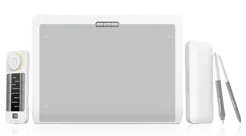












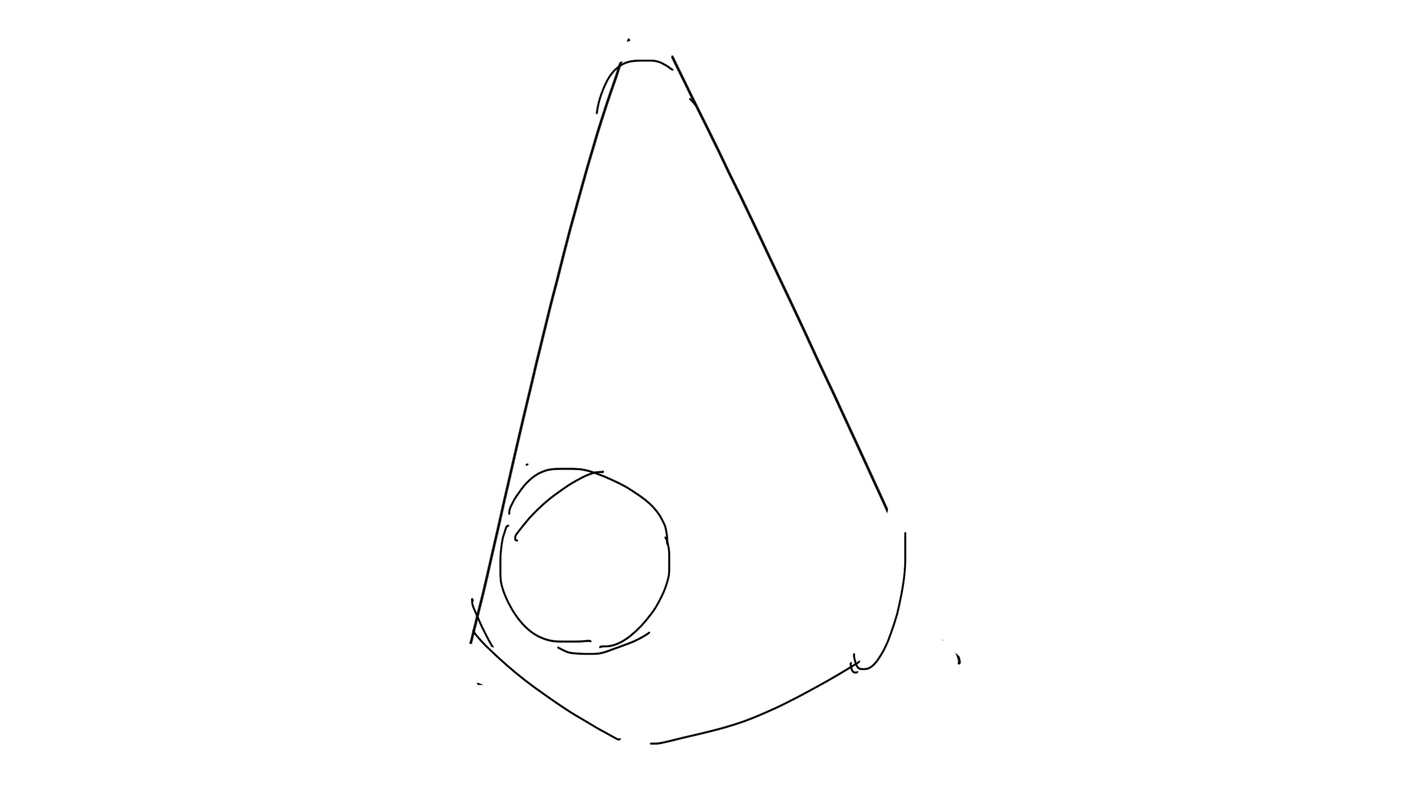



.jpg)




