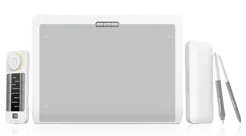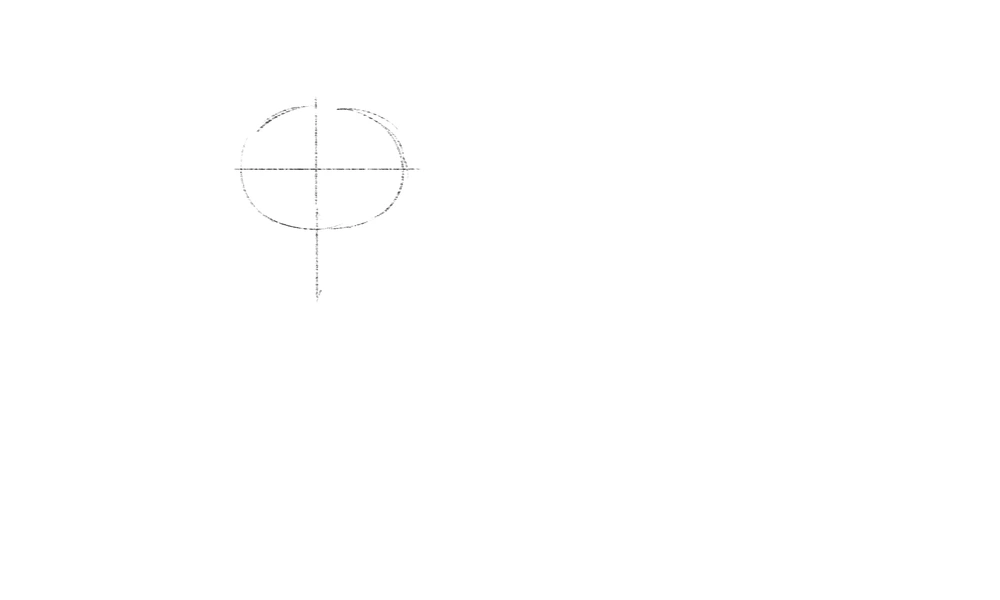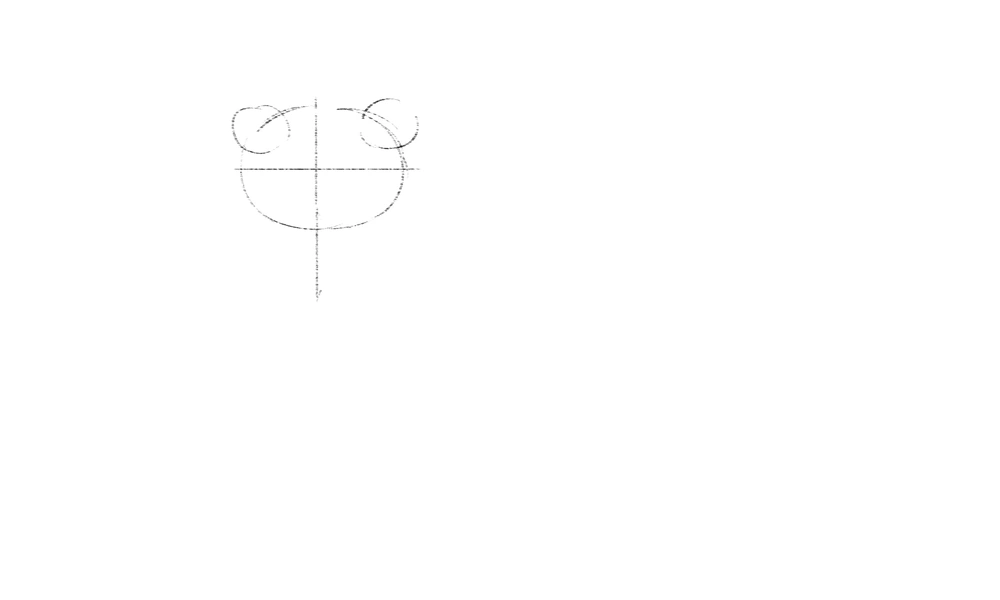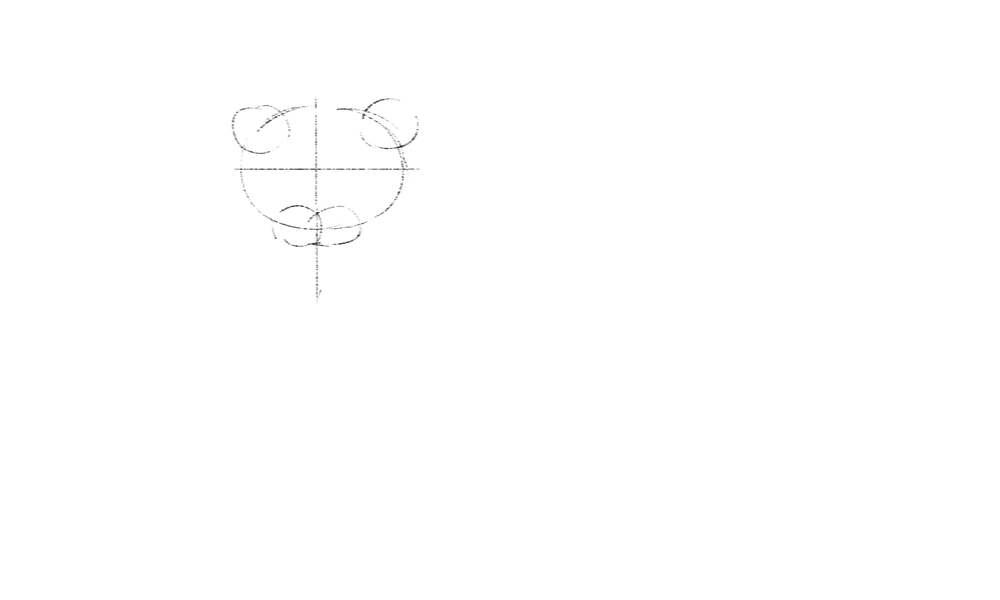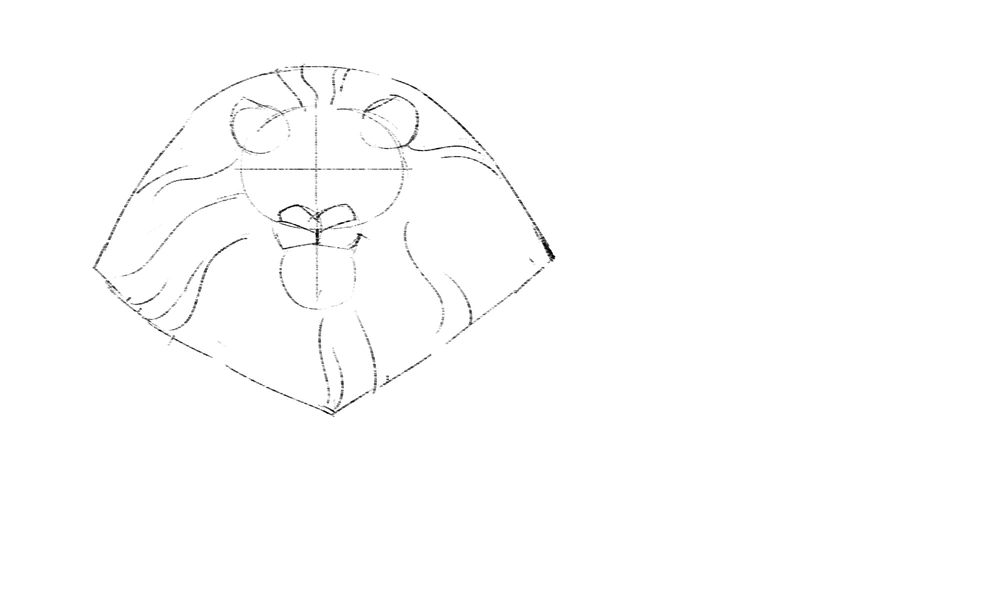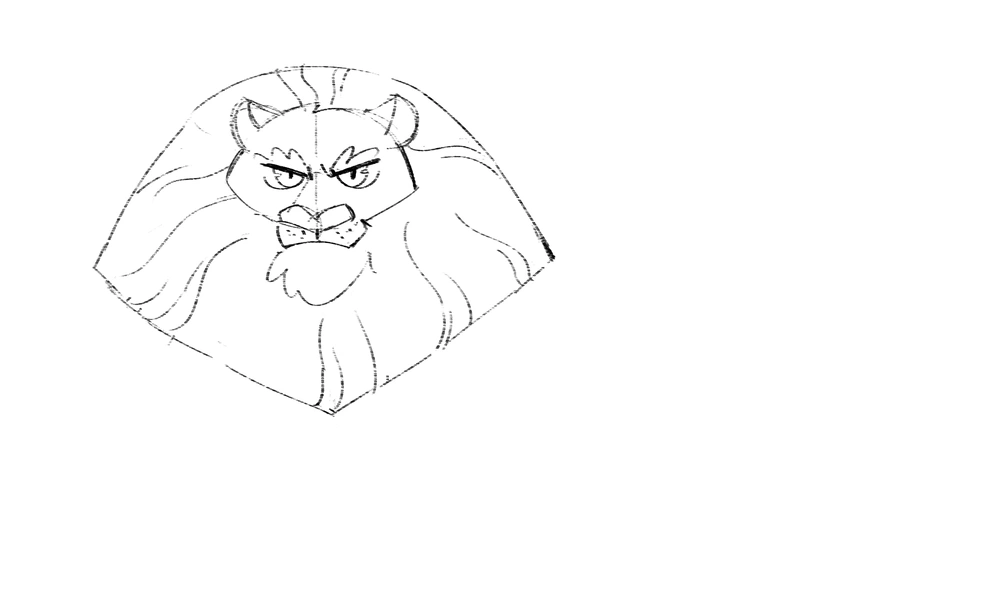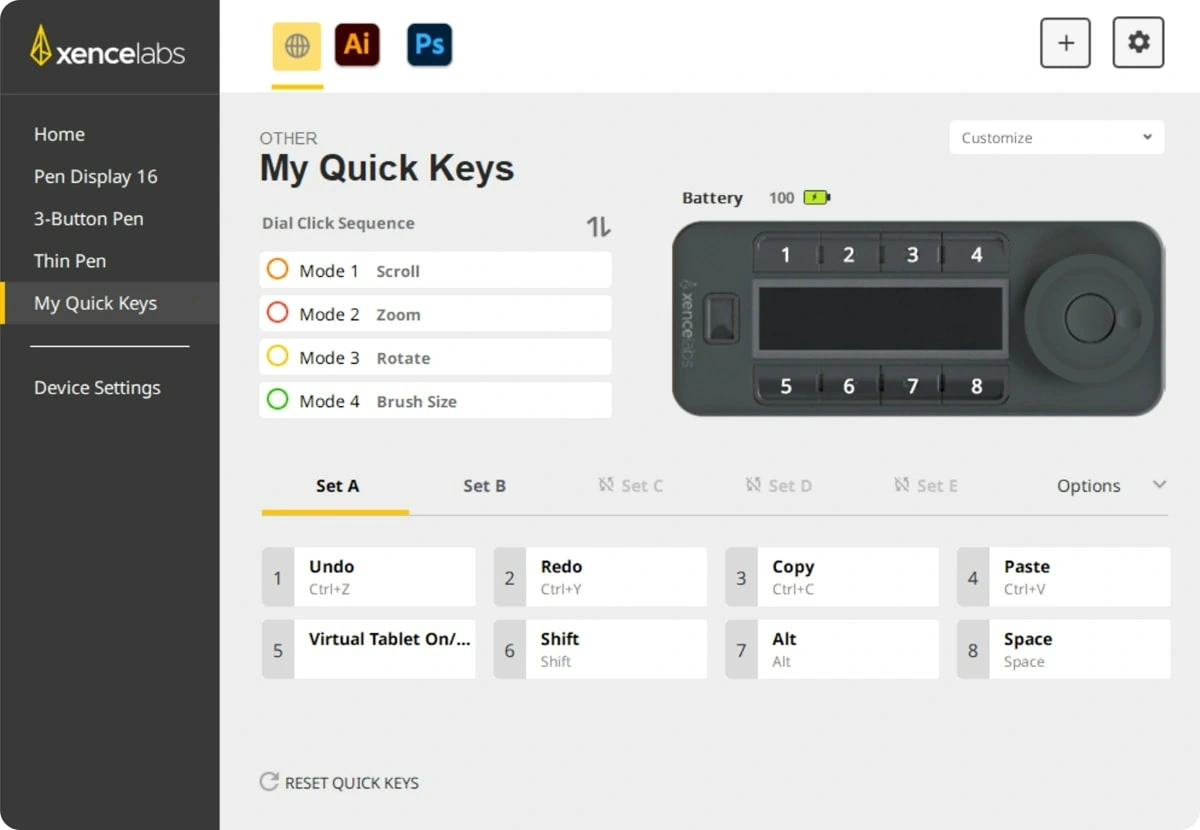Would you like to learn how to draw a lion easily? In the following tutorial, we'll clearly explain how to draw a lion step-by-step.
Creating a new illustration is an exciting yet challenging adventure. With the help of the right tools, techniques, and approach, you can draw a simple lion quickly. Let's get started!
How to Draw a Simple Lion Step by Step?
So, you want to draw a lion easily? We can help.
Start With Sketching The Basics
Step 1. Basic lion drawing starts with a simple sketch
Start by sketching out a simple cross. This allows you to understand better where to place the eyes and gives you a generalized scope for the correct perspective.
To do this, draw a vertical line in the middle of the page, then add a horizontal line around one-third of the way from the top of your first line.
Step 2. Draw a circle where the two lines cross
This makes lion face drawing much easier later on.
Keep the circle small. It should be about half the length of your horizontal line.
Step 3. Move on to sketching the lion's ears
Don't worry, this part is pretty straightforward.
Start by drawing two smaller circles on top of the first. These should be slightly smaller than one of the quarters from the main circle.
Here again, don't worry about them being perfectly round. Just keep your lion drawing simple with a couple of circles up top. The less symmetrical they are, the better.
Step 4. Sketch out two smaller circles towards the bottom of the circle
Let these circles overlap with the bottom of the face circle. They will eventually serve as the lion's muzzle.
Step 5. Next, draw the lion's jaw
Do a half circle directly below the circles you drew above. Make them slightly smaller than the combined length of the two circles together.
After that, connect the bottom portion of the circle by drawing two diagonal lines.
Step 6. Draw the lion's snout
Sketch out the snout within the two bottom circles by adding a nose and mouth. Draw a line down from the nose and curve it to form the mouth.
Step 7. Outline the mane
Around the head, draw wavy lines to outline the mane.
Increase the number of wavy lines inside the outline to add texture and realness.
Adding Detail to Your Lion Face Drawing
Step 8. Add Facial Details
For a realistic look, draw the eyes with more detail, including pupils and highlights. Refine the nose shape and add nostrils.
Around the face and mane, add more detailed fur lines. Use short, quick strokes to create a textured fur effect.
Step 9. Outline the body
Sketch the pose you want the lion to make. Is it sitting or lying down? In this tutorial we are going to draw a lying lion.
Step 10. Shade the Lion
Lightly shade around the eyes, nose, and mouth to give depth.
Shade under the mane to show off the layers of fur.
Step 11. Highlight Muscles and Structure
Add slight muscle lines on the body to give the lion a more robust look.
Shade the legs and body to emphasize the muscular structure.
Step 12. Detail the Mane
Add more layers at varying hair lengths in the mane to make it look full and natural.
To do this, you can use different pencil pressures to create light and dark areas in the mane.
Step 13. Refine the Paws and Claws
Add details to the paws by sketching the toes and claws.
Lightly shade the paws to give them a three-dimensional look.
Advanced Painting Techniques
For professionals or enthusiasts who want to go further in this area, we have some suggestions that may help you.
Choosing The Right Painting Tools
The best paintings, even lion face paintings, require the best tools. The quality of the tools significantly affects the comfort and efficiency of your artwork. We recommend that you choose professional painting tools, such as products from Xencelabs.
Long-lasting battery life - Xencelabs digital pen tablets are durable and have a long-lasting battery life of 16 hours when connected wirelessly, reducing the number of charging times, so that you can concentrate on your creation anytime, anywhere.
Ergonomic design - Xencelabs products are designed with ergonomics in mind, suitable for long-term use and can effectively relieve wrist strain or discomfort. This is especially important for artists who spend a lot of time doing fine work.
Ultra-high color gamut - Xencelabs digital pen display series has two sizes of 24 and 16 inches, perfect for studio and personal needs. The ultra-high color gamut means you don’t have to worry about color errors, and the anti-glare design allows you to be undisturbed even in strong light during the creation process.
Advanced functions - Xencelabs provides a customizable shortcut key remote control with up to 40 custom shortcut keys to enhance your painting experience and improve efficiency. It is also equipped with an easy-to-use drive system that creators at any stage can easily get started.
Creating An Ideal Work Environment
A solid work environment can significantly influence your productivity and the quality of your artwork. Here's how to set up your drawing environment for basic lion drawing.
Lighting—Ensure your workspace has excellent lighting. Natural light is best, but if you have limited natural light, use daylight-balanced bulbs to avoid eye strain.
Organization—Keep your tools and materials organized. This can include having a dedicated space for each type of tool, ensuring that everything is easily accessible when needed.
Comfort—Invest in a comfortable chair and desk at the right height to maintain good posture. This can prevent fatigue and improve your focus over long painting sessions.
Ambiance—Personalize your space with inspiring items, such as posters of your favorite artworks, plants, and background music to help you concentrate.
Learn From The Masters
Learning from the masters, whether you want to learn how to draw a lion or anything else, is a time-honored method of improving your skills. There are a few ways you can do this.
First, you can study masterpieces. Spend time analyzing your favorite artist's work. Pay attention to their use of color, composition, and brushwork.
Second, you can imitate them. Try replicating their works independently, which can help you learn hands-on techniques.
Thirdly, after you've worked on imitating your favorite artists, start incorporating their techniques into your artist style.
Conclusion
We hope the tutorial above explained how to draw a lion easily using your favorite tools. If you'd like to increase your artistic toolkit with advanced painting tools, consider using Xencelabs illustration pen tablets. Keep your drawing sessions comfortable and easy with the help of our ergonomically designed stylus and tablets for precise drawing.
Basic lion drawing is just the start. You can take your artistic skills to a new level with the right tools, techniques, and approach.