What is it about some brands that make us buy without a second thought? Sure, they may have a great product or service list, and they might use branding that hooks you into their message – but more than likely, they have a logo that sticks out.
The best logos are those that are easy to spot and memorable. They connect us on a deeper level to a brand or business, compelling us to make a sale because we want to be known as loyal customers to that specific logo.
But what goes into the best logo design – and how can you create your own business logo that stands out with the best of them? In this guide to how to design your own logo, we’re going to break down some of the key steps in excellent logo and branding design, as well as how you can create an unforgettable logo for your brand!
How To Create Your Own Logo
So, your brand or business needs a logo – but knowing how to make your own logo seems like a lot of work!
Do you hire a graphic designer, trusting that their marketing expertise will deliver a logo that captures your brand’s values and mission?
Do you try an online logo builder, hoping that templates are enough to get the ball rolling on some basic design?
Here’s the reality: even those who don’t feel particularly creative can build a custom logo that hooks buyers and creates a sticky brand. It requires a bit of knowledge of the psychology behind branding and the steps you should take to bring your message to life in graphic form.
Step 1: Understand The Basic Concept of Logo Design
Before you put pen to paper (or tablet), let’s go back to basics. The goal of a logo is to create a single, unified visual representation of your brand.
A logo quickly becomes the “face” of a company or organization. It needs to be instantly reconizable and memorable, and should tell the story of your brand without using any words. Think of famous logos such as the Starbucks “siren” or Apple’s “apple with a bite taken out.” These are iconic examples of logos that consumers know the moment they see them.
There are actually a variety of types of logos – each serving a unique purpose:
1. Wordmarks: these are text-only logos that are instantly recognizable (think FedEx, Google)
2. Letter marks: similar to wordmarks, these logos are made up of letters or acronyms (IBM, HBO)
3. Pictorial marks: Some logos feature a single memorable image (Twitter’s blue bird)
4. Abstract marks: Other image logos are more abstract, featuring shapes or simple designs (such as Pepsi)
5. Mascots: Other brands – often food brands – feature a prominent mascot figure (Wendy’s, KFC, Little Debbie)
6. Combination marks: Many logos combine several of the above to create a single cohesive message.
Think of the various logos that have stuck with you. What about them makes them come to the top of your mind easily? Think about those attributes, and consider how you can add them to your new logo as you prepare to design it.
Step 2: Pre-Design Preparation
The next step is to begin the work to bring your design process to life. Some creatives can put pen to pad and start coming up with concepts, but most need to do some research before building the final product.
1. Define your brand identity: Bring together a definition of your company or organization. What are your values? Your mission statement? What ideas come to mind when your name is said?
2. Research the competition: Look at the competitors in your industry to see what they are choosing for your brand. Do they stick out? Are they following a similar style?
3. Gather inspiration: There’s something powerful about pulling together a bunch of your favorite ideas into a single mood board – colors, fonts, images, and anything else that resonates with your ideas for your brand.
4. Sketch out some ideas: Once you have your inspiration, give yourself the freedom to start freehand sketching out some basic ideas. This time allows you to start moving the creative juices – and you’ll be amazed at what might come out!
Step 3: Start Designing
Now, the fun begins! With your brand identity and initial sketches, it’s time to start prototyping your new logo. This can be done traditionally with paper and pen, or you can use a drawing tablet and online design software to give your logo a bit more technological flair.
Here are the steps you’ll want to follow as you build your own logo:
1. Finalize a few colors: Choose the top 2-3 colors that will be primary and secondary in your brand. Make sure the colors fit your brand’s identity and don’t get too noisy. The easiest logos are often the most simple.
2. Pick the right fonts: If you are going to include the name or a short statement in your logo, you’ll want to pick a font that is easy to read and doesn’t clash with the design. Many online design tools make it easy to scroll through different font options to see which looks best.
3. Create multiple versions of your logo: Don’t be afraid to make several different versions of your logo, and get feedback from other stakeholders to see which ones make the biggest initial impact.
4. Simplify, simplify, simplify: You’ll want to make sure your logo is easy to see, understand, and can fit on big and small screens.
5. Test your designs: Once you have a few concepts, test them out in marketing materials to see how they look and feel in a real branding environment. Get feedback from various individuals to see how they respond and make updates as needed.
6. Refine and finalize: The final step in building your own logo is to refine and finalize the design. Don’t get stuck in perfectionism – once you find a good logo, it’s time to set it free!
What Are The Best Online Design Tools For Creating Your Own Logo?
As you explore how to make your own logo, you’ll likely find that there are online design tools that you can use to bring your ideas to life. Here are a few ideas:
● Canva: Canva is a browser-based design tool that makes it easy for anyone to create logos and a variety of other branding collateral from templates and drag-and-drop builder functions. It is great for beginners and has plenty of pre-built design elements.
● Looka: Looka is an AI-powered logo generator platform that can build prototype ideas based on your concepts and descriptions. This is a great way to start brainstorming potential logo ideas.
● Adobe Express (formerly Adobe Spark): Adobe’s creative suite is a great place to start building creative content – but it may require a bit of expertise to know how to make the most of the tools. Adobe Express – like Canva – makes it easy to start building logos and smaller graphic with pre-built tools.
How To Use Xencelabs Drawing Tablets To Bring Your Logos To Life
If you prefer a bit more creative control over the logo design process, then using a powerful drawing tablet may the best way to make your own logo. Xencelabs offers professional-grade drawing tablet technology that can enhance your creative process and help you gain even more custom control over your logo’s design.
Xencelabs Pen Display 24
For a more immersive design experience, the Xencelabs Pen Display 24 has a 23.8-inch 4K screen with amazing color accuracy. This pen display is great for detailed logo work and your colors will look exactly as you intended.
● 4K UHD (3840 x 2160) for super sharp visuals
● 99% Adobe RGB and 93% DCI-P3 color gamut for accurate color
● Super-AG Etching™ surface for reduced glare and a paper like drawing experience
● Dual pen system with 3-Button Pen and Thin Pen for more drawing options
● Adjustable stand (16° to 72°) for comfortable design sessions
For designers who need mobile office, we recommend Xencelabs Pen Display 16, a lighter and thinner pen display that does not affect the functionality and drawing experience despite its smaller size. It has the industry's first 16-inch painting pen display with an OLED screen, can deliver 1.07 billion colors and enhance color reproduction from deep blacks to vivid highlights.
Xencelabs Pen Tablet Medium
A great all round drawing tablet for sketching logo concepts and refining designs with precision. Features:
● Battery free EMR (Electro-Magnetic Resonance) pen technology for a natural drawing feel
● 8,192 levels of pressure sensitivity for precise control
● 16:9 active area, same as most displays for a smooth workflow
● Customizable express keys for quick access to your favourite tools and shortcuts
● Wireless with up to 16 hours battery life
The Xencelabs Pen Tablet Medium is great for logo designers who prefer to work on a separate display. Its 8mm slim profile and ergonomic palm rest makes it comfortable for long design sessions so you can focus on bringing your logo ideas to life.
Xencelabs Pen Tablet Small
For logo designers who want portability or limited desk space the Xencelabs Pen Tablet Small is a compact solution without sacrificing performance. It’s perfect for quick logo sketches and iterations, so you can build your own logo ideas wherever you get inspired.
● Ultra fine textured surface for a natural drawing feel
● 6.93 x 3.89 inch active area 16:9 aspect ratio
● Wireless for flexibility
● Customizable LED corner lights to define the active area
Xencelabs Quick Keys
Not a standalone product but included with some bundles or available separately the Xencelabs Quick Keys (included with some bundles or available separately) can supercharge your logo design workflow. Features:
● 8 customizable shortcut keys with 5 sets, up to 40 shortcuts per app
● Physical dial for precise control
● OLED display to show current functions
The Quick Keys device can help you switch between tools and adjust settings without breaking your creative flow.
How Xencelabs Products Help with Logo Design
When learning how to make your own logo, having the right tools can make a big difference. Xencelabs make sure you have all you need to create logos (and anything else that strikes your fancy!)
● High pressure sensitivity and tilt recognition of Xencelabs pens for detailed logo work.
● Xencelabs products are designed to reduce fatigue during long design sessions so you can focus on the creative work.
● Programmable express keys and the Quick Keys accessory lets you customize your workspace to your logo design workflow.
● Xencelabs products work with popular design software like Adobe Illustrator, Photoshop and CorelDRAW so you can use your favorite tools.
FAQ
How much does it cost to design a logo?
Logo design costs can vary depending on how you hire to build the logo. Some agencies and graphic designers can charge anywhere from $100 to $10,000 – with experience and brand success drawing the hights rates.
How do you deal with copyright issues in logo design?
There are tons of logos on the market – so you’ll want to make sure your design doesn’t snag any copyright infringement or lead to any potential lawsuits.
Always do your due diligence to research similar ideas, and never use clip art, stock images, or fonts that you don’t have explicit permission to use. To protect your logo from other design copies, consider trademarking your final version.
Bring Your New Logo To Life With Xencelabs
Knowing how to design your own logo is one of the first steps in creating a successful, longstanding brand. The steps above – as well as a quality drawing tool – will help you create a logo that not only represents your brand well, but positions you as a memorably and eye-catching company in yoru industry.
Consider investing in a high quality drawing tablet for your logo design and other creative work. With Xencelabs products, you can trust that you’ll have a tool that inspires your creativity with the best technology on the market. Browse the full list of Xencelabs products today – and create your own business logo with the best tools!





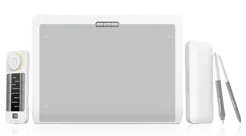















.webp)




