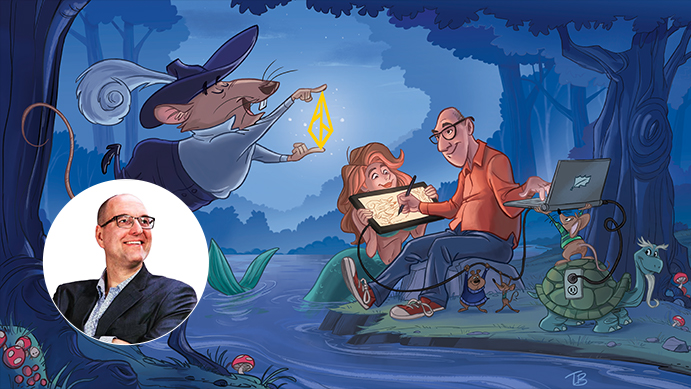Today is the perfect time to learn more about the state of animation for 2024. Whether you're a seasoned professional who wants to refine your craft or a newcomer looking to get your feet wet, this guide will talk about the essentials of how to make animation for beginners using the most innovative techniques and tools.
Animation has changed over the years and digital advancements have provided many opportunities to bring your creativity to life. From traditional animation to motion graphics and more, we'll talk about the most common approaches for every skill level. Learn to unleash your imagination and create animation that inspires and captivates in today's digital world.
Confirm the Type of Animation You Want to Create
When you're considering how to create animation, you need to realize that it's a dynamic medium. It takes a still image and turns it into something a lot more lifelike. Below are the five primary animation types that people have had an impact on audiences throughout the years as technology has grown and changed.
Traditional Animation
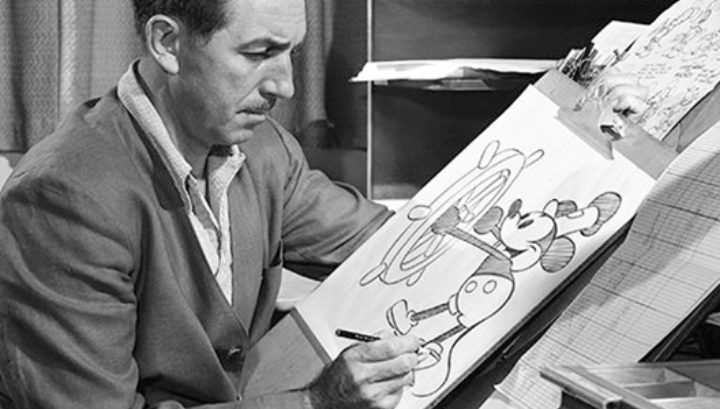
Also called cel animation, this is the form of animation that goes farthest into the past. This is an intricate style since every frame is hand-drawn to build an illusion of movement. Each drawing is slightly different from the last one to simulate motion when they are played quickly in sequence. Classics from Disney, such as “Snow White and the Seven Dwarves” are great examples of what traditional animation is all about.
2D Vector Animation
This is a form of animation where 2D vector graphics are used to create an animated effect. In contrast to traditional animation, not every frame will need to be drawn by hand. Instead, computer software like After Effects or Adobe Animate is used to manipulate and move vector paths. Some of the shows that use this form of animation include “The Simpsons” and “Family Guy.”
3D Computer Animation
If you're wondering how to make a cartoon, another answer is 3D computer animation. This kind of animation adds depth to both the characters and the environments which makes it more realistic than the first two types of animation. Sophisticated software, such as Cinema 4D or Maya, is used to allow animators to move characters in a three-dimensional space. The “Toy Story” series by Pixar is a fantastic example of 3D computer animation.
Stop Motion
Next up is stop motion, which is different from all the forms we've already discussed. With stop motion, actual physical objects are manipulated to make it look as if they are moving all on their own. The object is moved in tiny amounts between each individually photographed frame to build the illusion of movement when the frames are played back. Movies like “The Nightmare Before Christmas” and “Coraline” are well-known stop-motion animations.
Motion Graphics
Finally, we come to motion graphics. This is a digital animation technique that combines words, video, pictures, and sound. Motion graphics are typically used to create animated ads, logos, and television promos. They may not always tell a story like all the other kinds of animation we've discussed, but they highlight other content, often in the context of a multimedia project of some kind.
Animation Production Software

When it comes to how to make animated videos, you must make sure you have the appropriate software. The software you choose has a huge impact on how you work on things and what the final product looks like. Below are some recommended options based on the form of animation you want to dabble in.
For traditional animation, there are three main choices. Adobe Animate, Toon Boom Harmony, and TVPaint are the best options. The first used to be called Flash and has evolved to offer vector tools that mimic the look of hand-drawn animation from the past. Toon Boom is a popular application that has many tools for traditional frame-by-frame animation. It's made for use by both beginners and professionals. TVPaint is a bitmap program that has natural rendering for replicating the textures and other features of physical media.
If you are doing 2D animation, you may want to try Adobe After Effects. This is created for visual effects and compositing. It also has great 2D animation options with puppet tools and shape layers. Another option is Moho, which specializes in 2D and offers vector tools, a bone rigging system, and physics for realistic movements. A third option is Synfig Studio. It's open source and has a powerful suite of tools to make 2D animations. It also happens to be totally free.
When you're questioning how to make animated videos, you might want to look into 3D animation. Autodesk Maya is a great tool that is known for being ideal for professional visual effects and 3D animations. On the other hand, Blender is an open-source option that has a full suite for rigging, simulation, compositing, modeling, animation, rendering, and motion tracking. Finally, you can try out Cinema 4D, which is known for being very user-friendly. It's a great place to start and can make powerful animations.
Next, we come to stop motion and the software called Dragonframe. This is the most well-known option and is used by pros for feature films as it offers a huge amount of control over the animation process. Stop Motion Pro is another option that is used by professionals as well as enthusiasts and lets you capture and control sequences effectively. The final option is iStopMotion which is great for Mac users.
Finally, motion graphics works well with Adobe After Effects. This is a powerful tool with a ton of tools that can make the most complex and dynamic animated sequences. Apple Motion is another option and is designed for Mac users but tends to be a little less complex. You can also try Maxon Cinema 4D, which is integrated with After Effects. It's ideal for motion graphics combined with 3D elements.
Animation Production Hardware
Software is important when you need to know how to make a GIF in Photoshop, but so is the hardware you utilize. The hardware is essential for creating fluid and detailed animations. One of the key pieces is a high-quality drawing tablet, which is something that Xencelabs provides in several professional-grade options.

The Xencelabs Pen Tablet Medium Bundle is a great choice for anyone who wants comfort, precision, and versatility. The bundle creates a tablet with an ergonomic design, two pens that offer a natural drawing feel, and a drawing glove to enhance the entire experience. It's great for both frame-by-frame and vector animation since tilt recognition and pen pressure are designed to create a hand-drawn feel.

If you want something immersive for your drawing, the Xencelabs Pen Display 24 is another great choice. It has a 24-inch canvas with a selection of vivid colors and fully-HD resolution. You can draw right on the display for detailed stop motion planning, intricate 3D modeling, or modern motion graphics design. The clarity and color ensure all frames look great even for professional use.
Xencelabs has also developed Pen Display 16 specifically for artists with mobile office needs. It is the industry's first 4K OLED 16-inch pen display. It is 12mm thin and weighs 1.21kg, providing creators with an unlimited office environment.
Animation Courses for Beginners
For a beginner who wants to get into animation, many online resources can help you. Below are a few professional online teaching programs and resources designed to provide the fundamentals to beginners of this art.
Animation for Illustration: Creating Layered GIFs with Photoshop & After Effects
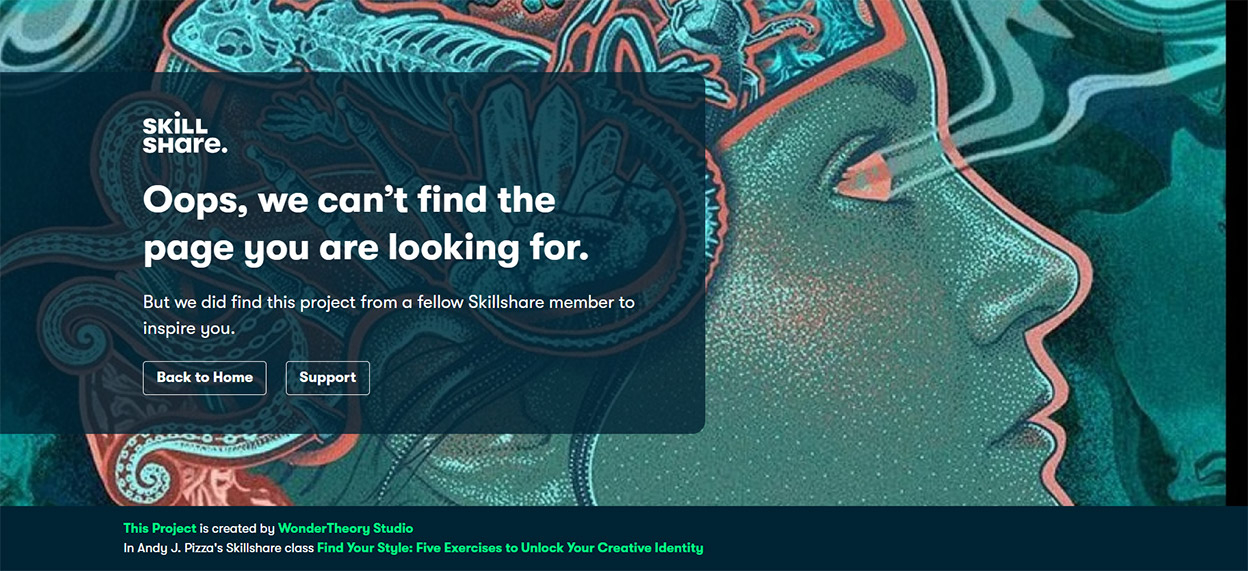
This is a good place to start. It's made for anyone who wants to make impactful but simple GIFs using popular Adobe software. The classes are made to guide newcomers through basic animation techniques and concepts, so the process of learning is easy for anyone.
Complete Animation Course by Aaron Blaize
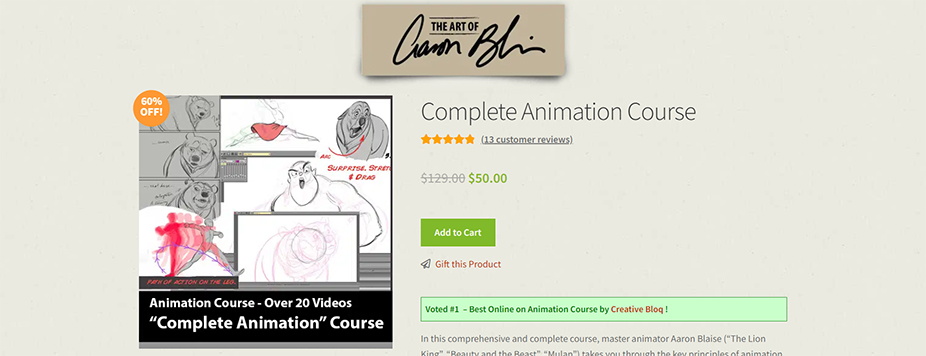
This course was made by a former animator for Disney and takes you through the principles of the art form. In-depth tutorials and an approachable teaching style make this a great choice for beginners. Blaize's expertise shines when he covers both digital and traditional animation techniques.
The Beginners Guide to Animation by Bloop Animation
Bloop Animation provides many tutorials on YouTube for no cost and all of them are friendly to beginners. The guides go over many styles of animation, such as 2D, 3D, and stop motion. This channel is great for anyone who wants to learn at their own pace with step-by-step instructions.
Final Thoughts on Creating Animation
Now that you know how to make animation, you can move forward into nearly limitless creative potential. From the usefulness of drawing tables, such as the ones from Xencelabs, to the guidance of online courses, beginners have tons of resources to make use of.
Whether you jump into hands-on fun or learn the fundamentals from the experts, every next step brings you closer to mastering this form of art. As platforms come up and technology changes, the path to being an animator will also become more diverse so additional stories can be told. We hope your journey to become an animator is as captivating and exciting as the art that you will make in the future.