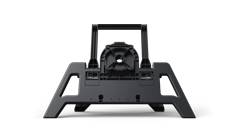When you use a pen tablet and digital technology for drawing, sketching, or writing, choosing the right pen for pen tablet is something you must take seriously. The type and features of the digital pen can significantly affect your overall experience.
Understanding the differences in pens and how the various types work with your device will make using your digital pen easier and help you in all your artistic endeavors.
The Importance of a Digital Pen
A digital pen is the primary communication between you and your digital canvas. Whether for graphic design, digital art, or note-taking, a digital pen’s quality and functionality directly impact the user's precision and comfort. The perfect pen will feel like an extension of your hand, translating intention into digital strokes easily and accurately.
Your pen for pen tablet should mimic the feel of the pencil or brush you normally use on paper. While it won’t be exact, it should feel natural and complement your pen tablet. Your pen should add to your ability to create detailed, artistic pieces.
Digital pens are also important when working on the go. You can’t always carry a toolbox filled with pens, pencils, and various sizes of brushes. However, when you have a digital pen and maybe a set of nibs in various sizes, you don’t have to worry about carrying around a box of tools. Digital pens and nibs will fit in your tablet bag or pocket.
Pen Stylus Type
Before you purchase a digital pen, you should look at all the types of digital pens available. Making an informed decision will prevent you from making multiple purchases in search of the perfect pen for the pen tablet.
If you normally carry a variety of pens, pencils, and brushes in your artist's toolbox, you may want to have a selection of digital pens or a set of nibs that work with your pen that correspond to your work.
There are many different digital pens on the market, each with features designed to enhance working with a digital tablet.
1. Capacitive Stylus
This digital pen is designed to work on touchscreens. Just like the touchscreen uses the electrical charge from your fingers, the capacitive stylus uses the same charge to write and draw on the touch screen. While it is generally less precise, it is simple and works with any capacitive screen without pairing or batteries.
This digital pen does not require special connections or batteries. It is the easiest to use but may not be the best choice for intricate details.
2. Bluetooth Stylus
This pen connects to digital tablets and other devices using Bluetooth. These styluses offer pressure sensitivity, palm rejection, which prevents your palm from causing on-screen errors, and shortcut buttons. They are ideal for users who require high precision and additional functionalities.
3. EMR (Electro-Magnetic Resonance) Stylus
These pen styluses have the highest sensitivity levels and are known for being the most accurate type of digital pen available. EMR pens for pen tablets use magnetic technology to interact with the screen and, therefore, do not require batteries. With a natural, pen-like feel, the EMR is a popular choice for digital artists who spend long hours on digital pads.
Consider the Key Features of a Digital Pen
When selecting a digital pen, consider these five essential features, we use the Xencelabs digital pen as an example:
1. Pressure Sensitivity
The Xencelabs pen boasts 8192 pressure sensitivity levels, allowing artists to create intricately detailed artwork with variations in line width and opacity based on how hard the pen is pressed. This sensitivity level is important for shading and creating fine details.
When using a traditional pen or brush, you control the width of lines and shading by pressing down harder or releasing pressure on the paper. Pressure sensitivity in digital pens does the same thing. This feature lets you control every aspect of your drawing using the pen's pressure as a guide.
Pressure sensitivity improves efficiency. When you want to change subtle to dramatic variations, you don’t have to stop and adjust controls or switch tools. You simply adjust the pressure on the pen for pen tablet. Pressure sensitivity provides more precise control over drawing and even writing with a digital pen.
Pressure sensitivity is a fundamental feature for artists using digital pens.
2. Tilt Recognition
With a ±60-degree tilt recognition, Xencelabs digital pens mimic real pens and brushes. Shading and line variations are created the same way as using a pen or brush. Tilt recognition makes transitioning from pens and brushes to digital pens easier and more natural.
Tilt recognition also provides enhanced control and precision over the direction and shape of lines and forms on the digital pad. This gives you more detailed and intricate artwork than a stylus without tilt recognition.
This feature also provides ergonomic relief. Tilt recognition allows you to hold the pen for pen tablet like you hold a pen or brush, reducing the strain on your wrist and hand when working for long periods.
3. Grip and Weight
The feel of the pen in your hand should be as close as possible to that of your pen or brush. Xencelabs offers different models, such as the Thin Pen and the 3 Button Pen, each designed with a unique grip and weight to cater to individual preferences and usage styles.
More importantly, the weight and grip affect hand fatigue and discomfort. If the pen is uncomfortable, you won’t work long before you have to take a break. The pen’s weight and grip should fit comfortably and naturally in your hand.
A pen for pen tablet that is too light won’t be easy to control and fine lines and movements will be difficult. On the other hand, a pen that is too heavy will cause hand strain which can lead to lines that are too heavy and broad. The stylus should have a natural balance in your hand that helps you maintain accurate strokes for professionally detailed artwork.
The grip and weight are also important when considering long-term health implications. Carpal tunnel syndrome and arthritis are repetitive strain injuries that can be prevented by using the right tools. Pens that are ergonomically designed and support natural hand movements are essential for digital artists. These pens minimize stress on joints and muscles and allow for longer work periods. The stylus you choose should be an extension of your hand.
4. Battery Life and Charging
Xencelabs styluses utilize battery-free EMR technology, making them durable and low maintenance without frequent charging. This feature reduces the fear of losing work time due to batteries dying.
EMR technology means you don’t have to carry batteries or worry about finding a charging station to keep your digital pen working. You can work at home, on the bus, or in the park without fear of your pen dying. This feature is important for traveling artists who might not know the availability of power outlets or have wireless charging available.
5. Replaceable Nibs
Flexibility in nibs allows for a normal, natural feel while working, like sharpening a pencil or changing brushes. Xencelabs offers a Pen Tablet Bundle with six standard and four felt nibs, allowing you to choose the perfect nib for your drawing style.
The type of artwork will play a large role in determining which features are most important to you. If you hold a pen for long hours, you may be more concerned with the grip and weight; however, if you are heavy-handed, you may consider the pen's sensitivity important. When purchasing your digital pen, compare the various features available with your particular work style.
Understanding Digital Pen Compatibility
Not all digital pens are compatible with all tablets. The digital pen you choose must work with your digital pad. First and foremost, you need to make sure the pen communicates with your tablet. The pen and tablet must use the same Bluetooth, EMR, or capacitive touchscreen technology. If the two cannot communicate, the pen is useless.
Xencelabs pens like the Thin Pen and the 3-Button Pen are designed specifically for Xencelabs Pen Tablets, while the upgraded versions, such as the Thin Pen and 3-Button Pen v2, are compatible with Xencelabs Pen Displays.
Before purchasing any digital pen, read the specs to ensure it will work with your digital pad. If ordering online, read the details and understand the return and exchange policy. Test your pen and tablet as soon as you receive it to make sure it works correctly.
Conclusion
Choosing the right pen for pen tablet is all about understanding and matching the pen’s capabilities with your needs. From the types of styluses available to the specific features that enhance functionality, such as those found in Xencelabs styluses, the right digital pen can greatly impact your creative output. Remember to verify compatibility before purchasing to ensure that your chosen pen fulfills its role effectively in your creative toolkit.