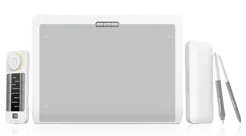Whether you're a doodler or a professional artist, the shift from pen-and-paper to has been impressive.
Early tablets – while great for on-the-go productivity and computing – left much to be desired when it came to creative content development. Even popular drawing apps didn't quite capture the tactile feel and response of pencils or paintbrushes.
Fortunately, technology has come a long way – and finding the best Android tablet for drawing comes with many more options. Whether you're an aspiring hobbyist or a professional designer looking to upgrade, let's look at how you can choose the right Android drawing tablet for your creative needs –
Before we take a look at the models, let's consider what goes into choosing a good Android tablet for drawing.
Start With Your Design & Drawing Needs
Before you start clicking on potential options, it's good to go into the buying process knowing what you are wanting to use your Android drawing tablet for.
Are you a professional artist or graphic designer on the hunt for a portable-yet-powerful tablet for your design work? Are you a creative enthusiast who wants a tool to help you explore digital art as a hobby or side hustle?
The best Android tablet for sketching or drawing will come with the features and tools necessary to create – but more than that, will offer you a way to expand your creative skills and do more with less technology.
Before you start looking at features, consider your skill level, the types of projects you'll be working on, and how often you plan to use your drawing tablet. This will help you know whether you want to invest in a high-end tablet that can last hours – or if you're better served with an Android drawing tablet that gives you the basics.
Features To Look For In The Best Android Tablet For Artists
As you browse the options, make notes on whether or not a particular tablet model has the following features and capabilities:
1. Accurate Pressure Sensitivity
The best tablets make the drawing process feel effortless. Like putting pen to paper and getting the exact amount of ink you need, your tablet for drawing or sketching should have a pressure sensitive screen that reacts to various touches.
It should allow you to mimic different styles of drawing or sketching – creating a variety of line weights and textures.
2. Screen Size & Screen Resolution
You don't just want a screen that reacts well to your touch – you also want it to have crystal-clear resolution and plenty of space to create.
Portability matters here, as a drawing tablet that's too large can be hard to carry with you from place to place. But don't sacrifice the right size for a smaller pricetag, as you want full control and clarity in your drawing experience.
3. Stylus Quality
The stylus that comes with a drawing tablet should be just as high-quality as the screen. The wrong stylus can make or break your experience, so you'll want to find a model that fits well in your hand, has low latency for accurate drawing, and includes buttons that can be programmed for shortcuts. Some styluses even come with pressure sensitivity levels, allowing you to control the thickness and darkness of lines based on how hard you press down.
4. Processing Power & Battery Life
The best Android tablet for artists will work fast and last a long time. After all, when you're in the middle of a sketch, the last thing you need is for the screen to freeze or your device give up the ghost. Most modern tablets have powerful processors that ensure your drawing experience is smooth – and can handle even large files and applications.
Recommendations for Drawing Tablets for Android 2024
Price: $1,199.99
This is the big one for those who require a powerful, professional drawing tablet experience. A 14.6" Dynamic AMOLED 2X display, Snapdragon 8 Gen 2 chip, and S Pen all come included. This top model features a DeX mode for a PC-like experience on the go.
Price: $999.99
This option is a little smaller but still offers similar features and tools as the Samsung Galaxy Tab S9 Ultra. It comes with a 12.4" AMOLED display, Snapdragon 8 Gen 2 chip, S Pen support.
Price: $799.99
The standard Tab S9 has an 11" AMOLED display, Snapdragon 8 Gen 2 chip, and S Pen support in a more compact form factor. The Samsung Galaxy Tab S9 is great for artists who want a smaller, more portable device.
Price: $699.99
The Lenovo Tab P12 Pro has a 12.6" AMOLED display as well as the Snapdragon 870 processor. This option supports Lenovo's Precision Pen 3 – a top choice for creative pros looking for a balance of performance and affordability.
Price: $399.99
The Xiaomi Pad 6 has an 11" LCD display, and the same Snapdragon 870 chip as the other top Android tablets. It also has stylus support at a more budget friendly price.
Price: $229.99
The Lenovo Tab M10 Plus is a top budget-friendly option, great for those who want to get into the drawing or graphic design hobby without breaking the bank. It has a 10.6" IPS display and packs a MediaTek Helio G80 processor.
Best Drawing Tablets for Professionals
While the Android tablets above offer plenty of versatility and features for drawing, professional artists and graphic designers may require a drawing tablet that is built from the ground-up for specific creative needs.
The Xencelabs drawing tablets are some of the best tablets for artists on the market – offering the perfect combination of portability and ergonomic design with a feature-packed operating system for a variety of creative uses.
Price: $1899.00
A powerhouse in the professional drawing tablet market, the Xencelabs Pen Display 24 offers a premier drawing experience for professionals and hobbyists alike. As one of the best tablets for drawing on the markett, the Pen Display 24 is packed with tools perfect for any creative professional:
Exceptional Display Quality – the Pen Display 24 offers a 23.8-inch 4K UHD display showcasing nearly 1.07 billion colors. This means you'll get stunning color accuracy and sharpness with every stroke. The 99% Adobe RGB and 93% DCI-P3 color gamut coverage also means your artwork comes out exactly as you intend, each and every time.
Super-AG Etching™ – Xencelabs brings their patented Super-AG Etching™ surface treatment to the Pen Display 24. This offers a natural drawing experience that mimcs the feel of pen or pencil on paper.
Ergonomic Design – The slim profile and adjustable stand (16° to 72°) means you get access to a comfortable, easy drawing experience – particularly helpful for professionals spending hours on their designs.
Dual Pen System – The Pen Display 24 features the 3-Button Pen v2 and a Thin Pen v2 – two pen options that expand your drawing capabilities. Both pens offer 8,192 levels of pressure sensitivity as well as an impressive 60-degree tilt support.
Customizable Workflow – Enjoy Quick Keys technologies alongside the Pen Display 24, which gives you 40 customizable shortcuts to make design work a breeze.
Price: $999.00
Another excellent option for professional designers and artists, the Xencelabs Pen Display 16 brings a smaller option for on-the-go creativity. But don't let the smaller size fool you – this Xencelabs tablet is still feature packed.
Crystal Clear Display – While the 15.6-inch 4K display is smaller than the Pen Display 24, you still gain OLED technology and high-quality colors. It's the perfect balance between screen real estate and overall portability, making it great for drawing with Android tablet on the go.
Single Cable Connectivity – The Pen Display 16 also features USB-C connectivity – the new standard in device connectivity and compatibility. No matter where you're set up, you can charge and stay connected on the go.
Finely tuned Pressure Curve – When your designs require the perfect touch, the Pen Display 16's stylus is calibrated to the Display 16 interface to provide a natural and response experience.
Quiet Performance – No loud fans or overheating while you work. A fanless, efficient design means you can draw in peace and not worry about overheating your device with hours of creative work.
FAQ
What is the best drawing tablet for beginners?
For beginners, the Xencelabs Pen Tablet Small is the way to go. It has pro features at a more affordable price – perfect for those just starting their digital art journey and still has the precision and quality Xencelabs is known for.
How important is pressure sensitivity in a drawing tablet?
Pressure sensitivity is key to creating natural looking lines and shading in digital art. It allows you to vary the thickness and opacity of your strokes based on how hard you press, just like traditional drawing tools.
Xencelabs tablets have 8,192 levels of pressure sensitivity, giving you incredibly precise control over your artwork.
Can I use a drawing tablet without a computer?
While some Android tablets can be used as a standalone drawing device, most professional grade drawing tablets including Xencelabs models should be connected to a computer. This allows for more powerful software options and better overall performance.
Looking For The Most Professional Tablet For Drawing In 2024? Shop Xencelabs!
When it comes to choosing the right professional drawing tablet, you'll want to find a tablet that has the features and functionality you need – while ensuring it can last for hours of intense creative work and has professional-grade color gamut support.
At Xencelabs, the Pen Display 24 and Pen Display 16 offer the best combination of form and functionality, making them perfect for any artistic work.
Browse the options, find the features that best suit your creative work, and start designing better with the modern tools and features that only come from premium drawing tablets!