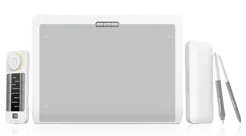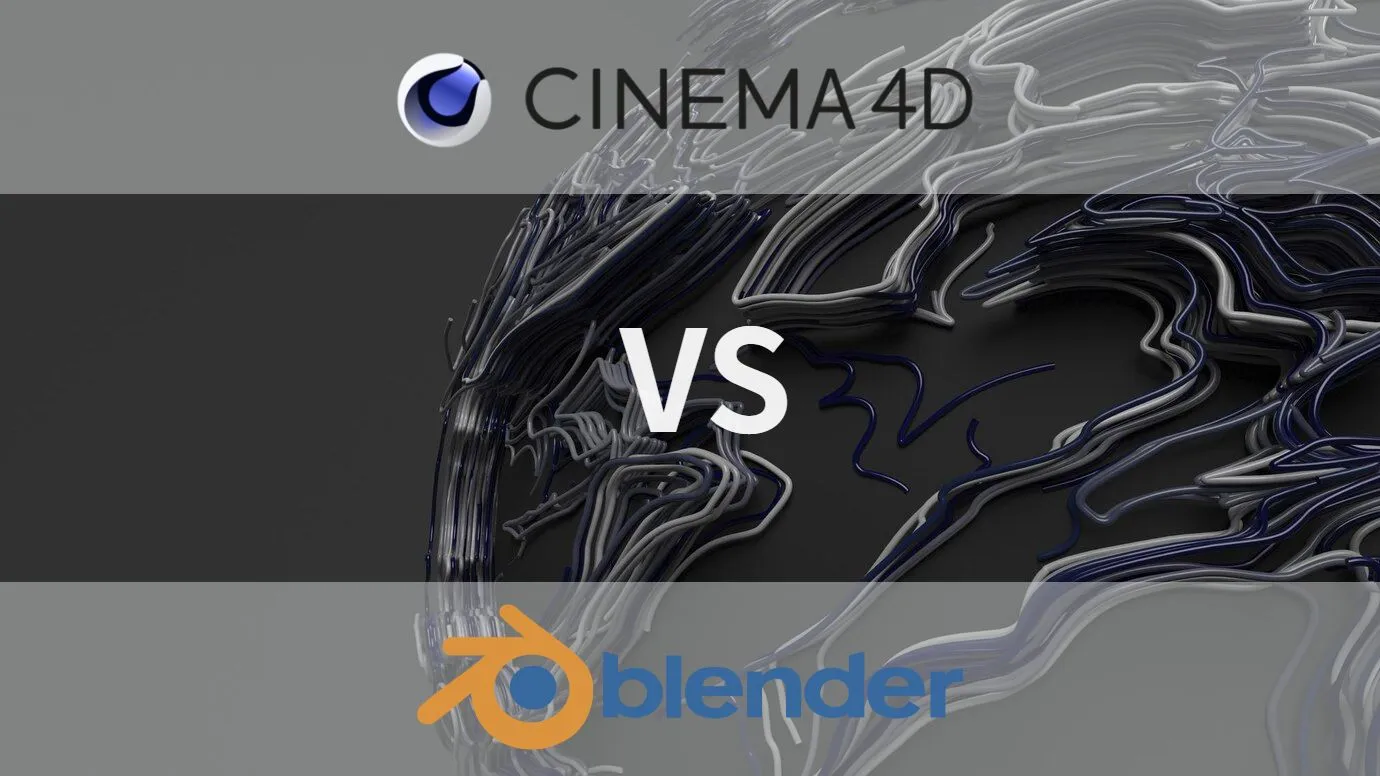Choosing your 3D modeling software isn’t an easy decision. There’s lots to consider – from your budget to industry-specific tools and accessibility. Cinema 4D and Blender are two of the most popular 3D animation and design tools, used by beginners and professionals alike. While Blender is a free, open-sourced 3D animation software tool, Cinema 4D is a paid-for subscription with tools that suit almost every industry.
Whether you’re choosing Cinema 4D vs Blender, you’ll need the right tools to get the most out of your 3D modeling software. This 3D software comparison guide will help you decide which of these two options best suits your workflow, design needs, and project goals.
Overview of Cinema 4D and Blender
| Overview | | |
| Cinema 4D | Blender |
| Company | Maxon | Blender |
| Launch Time | Estimated 60 seconds | Estimated 60 seconds |
| Strengths | Animation, modelling, simulation, and rendering. Best for abstract and complex designs and motion graphics.
Its MoGraph package makes it ideal for procedural animations and 3D animation.
An ideal beginner 3D software with a simplified interface. | Offers extensive plug-in options to customize the software, including the ability to create your own plug-ins with Python API.
Its rendering offers physically accurate lighting and more realistic results due to its sculpting tools.
Blender’s video editing is a unique feature you won’t find with other 3D modeling software. |
| Weaknesses | Delivers comparable results to Blender at the cost of a monthly or yearly subscription.
Limited functionality for character animation compared to Blender and other D design software. | Less accessible due to complex interface, however, recent updates have made it more user-friendly.
While it is strong for texturing and modeling, it delivers less optimal results for motion graphics. |
| Is it Open-Source? | Not open-source | Open-source |
| Pricing Options | $60 per month or $719 annually | Free with optional paid add-ons |
| Main Application Uses | Motion designers, filmmakers, and VFX artists. | Character animations and simulations, commonly used for short films, advertisements, and TV productions. |
Cinema 4D is an animation, modeling, simulation, and rendering software for creating abstract and complex designs. Its accessible user interface makes it ideal for beginners and professionals alike. Cinema 4D is used by motion designers, VFX artists, and filmmakers, but its versatility makes it suitable for almost any industry.
Maxon, Cinema 4D’s developer, offers extensive community resource support through its ‘Cineversity’ platform. You’ll find in-depth tutorials and guides to make this professional 3D software more accessible and easier to navigate.
By comparison, Blender is a free, open-source 3D computer graphics software tool. Although a free option, it includes extensive features, such as VR rendering support, real-time viewport preview, and advanced sculpting tools and brushes. Users can customize the 3D modeling software with free and paid add-ons available through the open-source platform. More advanced users can create their own add-on tools with Python API.
This software is an ideal option for freelancers and smaller studios looking for a responsive development process and a streamlined pipeline. The OpenGL interface makes it one of the best free 3D modeling programs. Blender’s renderings are amongst the best in the industry due to its sculpting tools that ensure physically accurate lighting and heightened realism. By comparison, Cinema 4D’s renderer gives high-quality results with minimal work, ideal for motion graphics.
Cinema 4D vs Blender: Which is Easier?
The best 3D software is one that aligns with your workflow, allowing you to customize it to meet your individual project needs. The easiest 3D modeling software to use will depend on the type of interfaces you’re used to navigating and your familiarity with add-on tools.
When comparing Cinema 4D vs Blender, it’s worth considering your design skill set and knowledge. While both options are used by professionals and beginners alike, each has its nuances and should be considered in the context of your individual needs.
Best Beginner 3D Software
Both Cinema 4D and Blender pose challenges if you’re looking for beginner 3D software. There are nuances to consider as part of our 3D software comparison. While Blender is more complicated to learn than Cinema 4D, modeling is more straightforward to understand.
The node system used by Blender can feel foreign if you’re not familiar with this style of workflow. However, recent updates have simplified the controls for poly modeling and geometry manipulation, creating a more intuitive workflow. As you start to use Blender, you can streamline your design process by choosing free or paid plug-ins to customize your 3D animation software.
Cinema 4D is a popular option for 3D modeling for beginners due to its easy-to-navigate user interface. Most beginners can start experimenting with the software after watching a few tutorials to familiarize themselves with its set-up.
Although not the most obvious choice for beginners, Blender has been investing extensively in its user interface. It now delivers a more intuitive viewpoint that is becoming increasingly user-friendly with each update.
Best Professional 3D Software
Cinema 4D provides a more intuitive texturing process than Blender, automating part of the node workflow to create a more efficient design ecosystem.
Although Blender is free, it’s a popular professional 3D software as an open-source platform. It has endless potential due to its plug-ins, enabling users to customize their software on a project-by-project basis with free and paid plug-ins. If you’re on a budget, paying for these added extras can still be more affordable than buying a Cinema 4D subscription.
Who is Cinema 4D vs Blender Best Suited For?
If you’re creating motion graphics, Cinema 4D is the best 3D software for your design needs. Its MoGraph System creates film and TV industry-standard graphics with more time-efficient processes than Blender. However, if you’re on a budget, you can create comparable content with Blender through a longer design process.
Cinema 4D is the ideal solution for 3D modeling for professionals with a larger budget. The software performs at its best with animated projects and motion graphics.
If you’re a beginner or enjoy the appeal of an open-source platform, Blender may be the best 3D modeling software for you. It’s more versatile and performs well for texturing, modeling, and 2D drawing with an ever-expanding library of plug-ins.
What Industries Use Cinema 4D and Blender?
Cinema 4D is a software used by all types of visualization professionals, including motion graphic designers, game developers, and VFX designers. Its MoGraph system is the go-to choice for professional broadcast graphics designers and won a Technical Achievement Award in 2019 from the Academy of Motion Picture Arts and Sciences. The versatility of Cinema 4D means it can be utilized across different industries for abstract designs, 3D modeling, and animations.
By comparison, Blender is designed with animators in mind. Its extensive rigging and animation tools make it suitable for short films, TV series, feature films, and advertisements. The versatility of Blender comes from its ability to oversee every step of the animation process, from storyboards to 2D art and 3D animation.
Choose the Best Pen Tablet for Creation
Your device and tech setup unlock the potential of your 3D modeling software. Even the best 3D software won’t perform to its full efficiency without the right display settings and precise tools.
The Xencelabs Pen Tablet Series is designed to recreate the natural drawing process with fluid pen strokes. The ultra-fine textured surface and choice of pen nibs deliver an experience that feels like pen-and-paper. Each tablet has an easy-to-use drive system and ergonomic design with wireless connectivity and a 16-hour battery life, perfect for graphic designers, retouchers, 3d modelers, etc. working at home and on the go.
Xencelabs Pen Display products allow you to work more intuitively with rich color displays for life-like results, avoiding color differences by delivering a studio-quality drawing experience. Access 1.07 billion colors with Pantone and SkinTone validation, plus a 24-inch ultra-large screen, Xencelabs Pen Display 24 allows you to see every detail clearly, making it the best pen tablet for animators and design professionals.
![Flat Design]()
Are you a digital nomad or a creative always on the go? If you have the habit of creating at any time, Xencelabs Pen Display 16 will be your best choice. It is the industry's first 16-inch 4K-OLED digital display and the most portable professional-grade pen display, perfect for experienced hobbyists and industry creatives who want the flexibility to work from anywhere. The tablet is only 12mm thick and weighs 1.21kg. It is equipped with a magnesium-aluminum alloy back panel, temperature control and noise reduction, allowing you to create freely and comfortably anytime, anywhere.
We have taken the natural drawing experience of Xencelabs digital display products to the next level with an edge-to-edge drawing surface and exceptional glare reduction, allowing them to achieve the best results in high-brightness indoor and outdoor displays, presenting a colorful and vivid world for artistic creation. In addition, it can be equipped with programmable device control buttons, Xencelabs Quick Keys, which can be changed according to your workflow. It can let your work efficiency be greatly improved with up to 40 custom shortcut functions.
Expand Your 3D Design with Xencelabs
Choosing the best option between Cinema 4D vs Blender will depend on your project requirements, budget, and skill level.
Blender is a great beginner 3D software with its open-source community making it ideal for hobbyists and professionals on a budget. While the software isn’t intuitive and can be harder to learn, there are thousands of resources online to help. By comparison, Cinema 4D is the best option for 3D modeling for professionals, outperforming Blender for motion graphics and offering seamless integration with an easy-to-navigate user interface.
Get the most from your chosen 3D design software by recreating the pen-to-paper with an Xencelabs Pen Tablet or Pen Display!