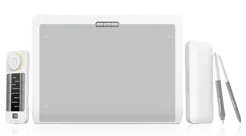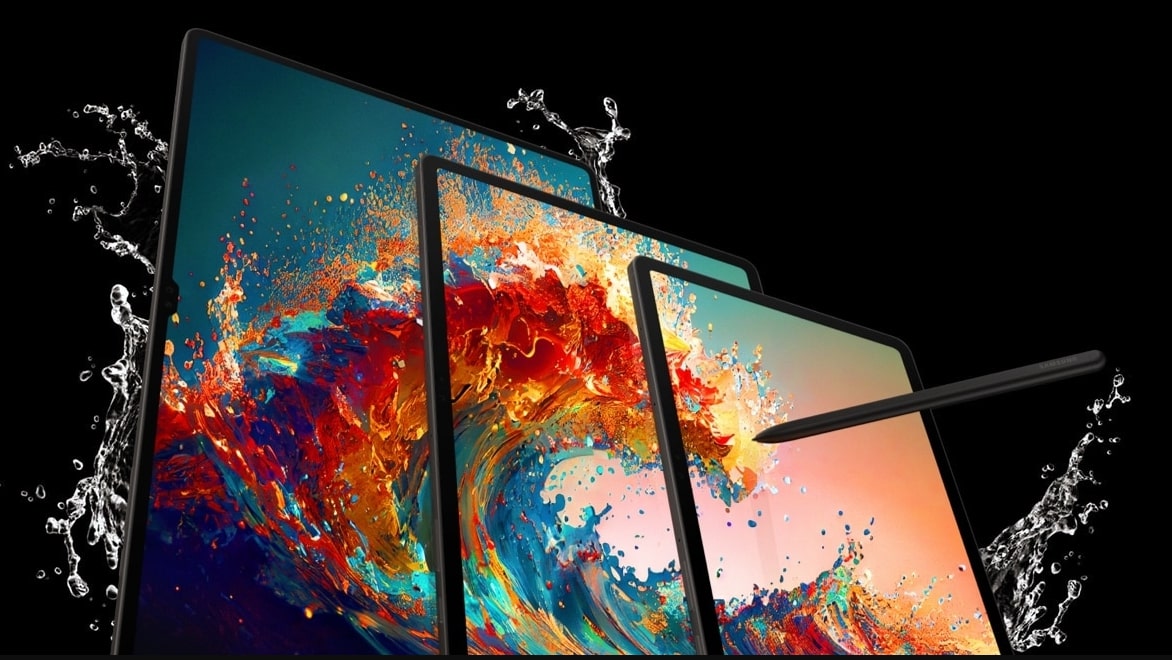Would you like to buy the best standalone drawing tablet available? If so, we'd like to help you make an informed decision.
In the following article, we'll explore some of the best standalone drawing tablet options today. The global graphics tablet market size is forecasted to increase by 11% by 2032, giving artists even more options. Let's take a closer look at some of the top tablets on the marketplace and what you need to know about them before hitting the buy button.
The Advantages of Standalone Drawing Tablets
Standalone drawing tablets, unlike their computer-dependent counterparts, offer a unique and liberating drawing experience. Here’s a closer look at the benefits they provide:
Portability
Standalone tablets remove the need for a computer or laptop, freeing you to draw anywhere inspiration strikes. Artists can leverage the pressure-sensitive pens for natural drawing experiences on high-resolution displays, regardless of location. This empowers them to capture creative ideas or revise ongoing projects during commutes, or location shoots, or while traveling.
Distraction-Free
Standalone tablets are excellent at eliminating distractions by minimizing multitasking opportunities. This absence of conventional operating systems and their associated notifications or software suites fosters a distraction-free environment conducive to deep artistic immersion.
Fluent Digital Drawing
Most of these tablets come with advanced pen technology specifically tailored to the artist’s drawing experience. These pens feature pressure sensitivity levels that replicate the nuanced variations in line weight and opacity found in traditional drawing mediums.
Versatility
Many portable tablets boost operating systems that ensure seamless compatibility with a wide range of industry-standard art and design software. This includes popular programs such as Adobe Photoshop. Clip Studio Paint, and Zbrush, allowing artists to work within their preferred creative suite.
Mess-Free
Drawing tablets that don’t need a computer eliminate the physical materials and potential mess associated with traditional art supplies. There’s no worry about spilled paint or pencil eraser shavings. This promotes a clean and organized workspace, perfect for artists.
Drawing tablets that don't need a computer offers you a chance to take your artwork with you wherever you go, no matter how far away from a desk you might be. This feature, coupled with the fact they offer all the modern artist needs to display their artwork vividly, makes standalone drawing tablets a must-have item.
Top Standalone Drawing Tablets to Consider
The Samsung Galaxy Tab is well beloved by many artists for its vibrant display, ultra-long battery life, and powerful processor. Its S Pen stylus also provides multiple pen pressure sensitivity options and various features.
A powerful and versatile tablet with a large, high-resolution display. It also supports the Apple Pencil 2 (sold separately), providing an incredible pressure sensitivity feature and tilt support.
The 10th generation iPad is the most affordable iPad option on our list but still offers an impressive display, and the Apple Pencil (1st gen) is sold separately.
This is a higher-end standalone graphic tablet. It runs the full Windows 11 operating system. This means it can be used with a broader variety of creative software programs than most tablets. It also has a built-in kickstand and an array of ports, making it a versatile option for creative professionals.
Similar to the Surface Pro 9, with slightly older specifications. It offers a quality drawing experience for even the most technical of artists.
When it comes to drawing tablets that don't need a computer, the Xiaomi Mi Pad 5 offers you an affordable solution. It is an Android standalone drawing tablet with a large display, and it comes with a stylus included. For those concerned about pressure sensitivity, this is a great option. However, if you're looking for something more feature-rich, this wouldn't be the best option on our list.
The HUAWEI MatePad is a powerful standalone drawing tablet that features a large display and a high-quality stylus, which are included in your purchase. It offers excellent pressure sensitivity and tilt support.
This is the larger version of the MatePad, and it is one of our best standalone drawing tablet options thanks to its more prominent display and more powerful processor.
The Lenovo Tab is an affordable Android tablet with a large display and a stylus included in the price. But, like other standalone tablets on our list, it is not as feature-rich as some of its counterparts. The stylus does offer good pressure sensitivity, however.
The Google Pixel Tablet is another drawing tablet that doesn't require a computer and runs on the Android operating system. It is also complemented by the Google Pixel Pen, which is sold separately.
Factors to Consider When Choosing a Standalone Tablet
Whether you’re choosing a standalone drawing tablet or a professional-grade wired drawing tablet, here are a few key features to consider before you make your decision:
Display Quality and Color Accuracy
The foundation of your digital canvas, a high-quality display, is vital for creating stunning artwork. Look for a tablet with a high resolution for crisp lines and details and good color accuracy to ensure your artwork reflects your true artistic vision.
For professionals, the Xencelabs Pen Display 16, as the industry's first 16-inch 4K-OLED pen display, offers ultra-high color gamut and anti-glare, making it an excellent choice for artists who need accurate color reproduction. For studio groups, we recommend choosing the Xencelabs Pen Display 24 which has a larger screen size, so you can get a wider field of view.
Pen Performance and Tactile Feedback
The pen is a vital component of any artist's toolkit. A responsive, naturally feeling pen is essential for those using a drawing tablet with a screen no computer is needed. Think about pressure sensitivity, which allows for line weight based on the pressure applied, mimicking the feel of traditional drawing. Good tactile feedback provides a natural feel on the display of the surface, making your drawing experience more enjoyable.
The Xencelabs professional drawing display has low latency, ensuring that every pen stroke reacts instantly, reducing distractions when drawing. It can adjust the line thickness according to the pressure applied, mimicking the feel of traditional painting. Good tactile feedback provides a natural feel on the surface display, making your drawing experience more enjoyable.
Portability and Battery Life
Use a standalone drawing tablet to experience the freedom of drawing whenever and wherever you like. Lightweight and portable tablets allow you to take your artistic endeavors on the go. Don't let a short battery life limit your creativity. Instead, choose a tablet with a long battery life that won't die during your creative process.
Xencelabs Pen Display 16 doesn't need to consider batteries, and only requires a full-function USB-C cable to connect the computer and the pen display. The single-cable connection not only ensures smooth and stable signal transmission, but also powers the pen display through the computer device. Its 12mm thin body and 1.21kg weight allow you to use your creativity anywhere, whether on the desk or on your knees.
Connectivity and Compatibility Options
Another factor to consider is to make sure that the tablet you choose can connect to the devices and software you need. If you need to connect to an external display or peripherals, Bluetooth or Wi-Fi connections for wireless transmission and Internet access are equally important. However, perhaps most importantly, you want to make sure your tablet is compatible with the software you like to use for drawing, and choose a tablet that provides art-centric software programs to get the absolute best results.
Xencelabs Pen Display 16 supports Windows 7 and above, macOS 10.13 and above, and Linux systems, and is fully compatible with dozens of different drawing software.
If you want a professional-grade portable drawing screen with ultra-high color gamut coverage, the Xencelabs Pen Display 16 will be your perfect choice. Although it is not an all-in-one, it can be directly connected to a computer, suitable for professional creators to create anytime, anywhere.
In addition, Xencelabs also offers a drawing tablet with Bluetooth function. Although it does not have a display, it can be wirelessly connected to the computer, giving you a drawing texture similar to pen and paper. The 16-hour long-lasting battery life allows you to create without limits.
Conclusion
Ultimately, the best standalone drawing tablet for you is based on your drawing needs. Whether mobility or pen pressure sensitivity is the most crucial factor, or if you're more concerned with software compatibility, it's essential to do your research.
We hope you find this article on standalone drawing tablets informative and helpful.