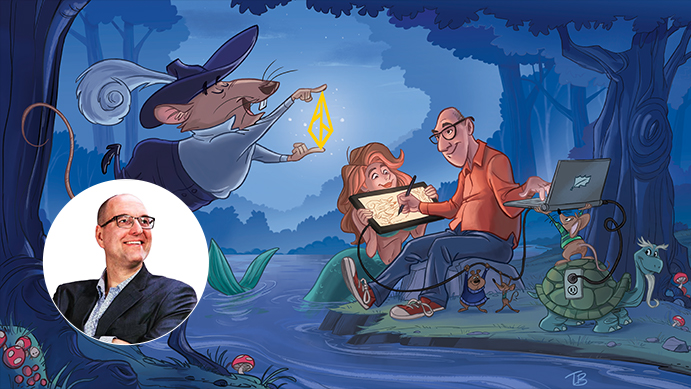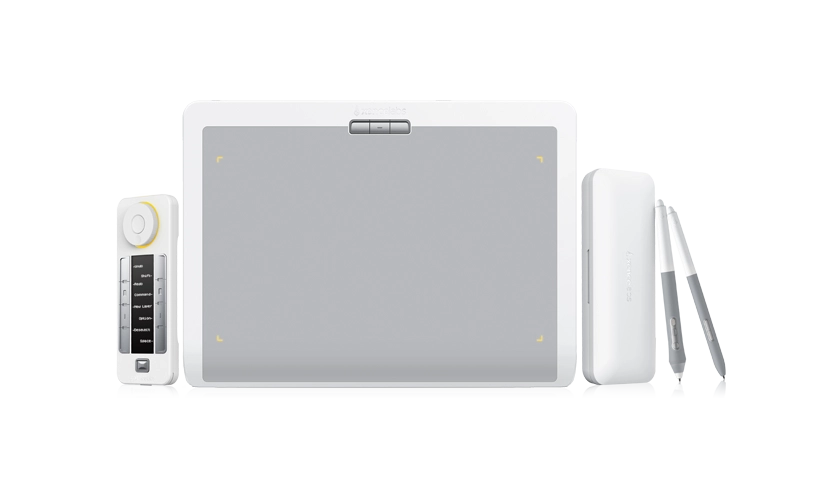In the digital age, the quest for efficient note-taking and creative expression has led adults to seek the best tools that seamlessly blend technology with the timeless charm of handwritten notes. Enter the realm of the best LCD writing tablet for adults in 2024, where innovation meets practicality. These cutting-edge devices offer a paper-like writing experience while providing the convenience of erasability and digital storage.
Whether you're jotting down ideas, sketching, or simply making to-do lists, these tablets cater to the needs of discerning adults who value both functionality and style. Join us as we explore the top contenders in the market, each vying to be the ultimate choice for those in search of the finest LCD writing tablet tailored for adult users. You're sure to find the best adult writing tablet in this article.
How Does LCD Help Our Daily Lives?
The integration of LCD writing tablets into our daily lives brings forth a myriad of benefits, revolutionizing the way we record inspiration and notes effortlessly. In the bustling realm of offices and daily routines, these tablets serve as reliable companions, allowing adults to capture ideas on the fly without the need for traditional paper and pen. The instant accessibility and erasability of these devices empower users to streamline their workflow, making the transfer of thoughts from mind to screen a seamless process.
For adults navigating the realms of parenthood, these LCD writing tablets become invaluable tools in nurturing creativity in their children. As shared devices, they foster interactive sessions where adults and children alike can engage in collaborative drawing and storytelling.
The vivid digital canvas encourages exploration and expression, providing a dynamic platform for fostering imaginative growth in the younger generation. The versatility of LCD writing tablets extends beyond personal use, becoming bridges that connect generations through shared moments of creativity and learning.
Best 8 LCD Writing Tablet for Adults 2024
Embark on a journey of enhanced productivity and creative expression with the best LCD writing tablets for adults in 2024. Designed to cater specifically to the discerning needs of adults, these cutting-edge devices redefine the traditional notepad, offering a seamless blend of technology and convenience.
From jotting down notes in the office to stimulating creativity in family settings, these adult writing tablets provide a versatile solution for various daily tasks. Join us as we delve into the top contenders of 2024, each vying to be the epitome of the perfect LCD writing tablet for adults, elevating both efficiency and style.
Kindle Scribe
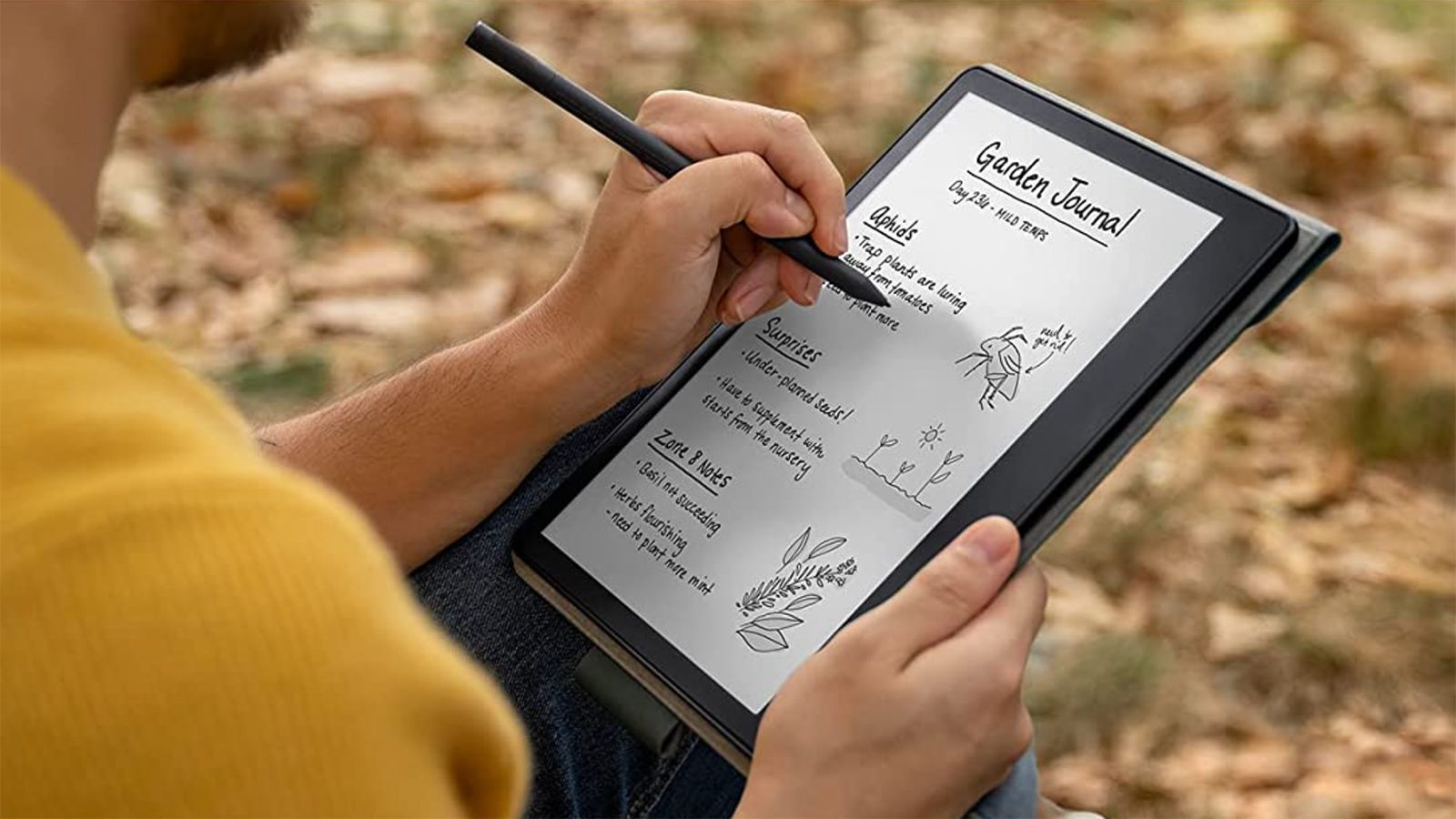
The Kindle Scribe stands out as an exceptional LCD writing tablet for adults, seamlessly bridging the gap between a traditional writing pad and cutting-edge technology. Tailored for adults seeking a refined writing experience, it combines the simplicity of a writing tablet with advanced features. The ergonomic design mimics the feel of pen and paper, making it an ideal writing pad for adults who appreciate the tactile sensation.
With its innovative LCD technology, the Kindle Scribe elevates the adult writing tablet experience, offering a digital canvas for note-taking and creative expression that feels both natural and efficient. It's the epitome of a sophisticated writing tablet for discerning users.
Xiaomi LCD Writing Tablet
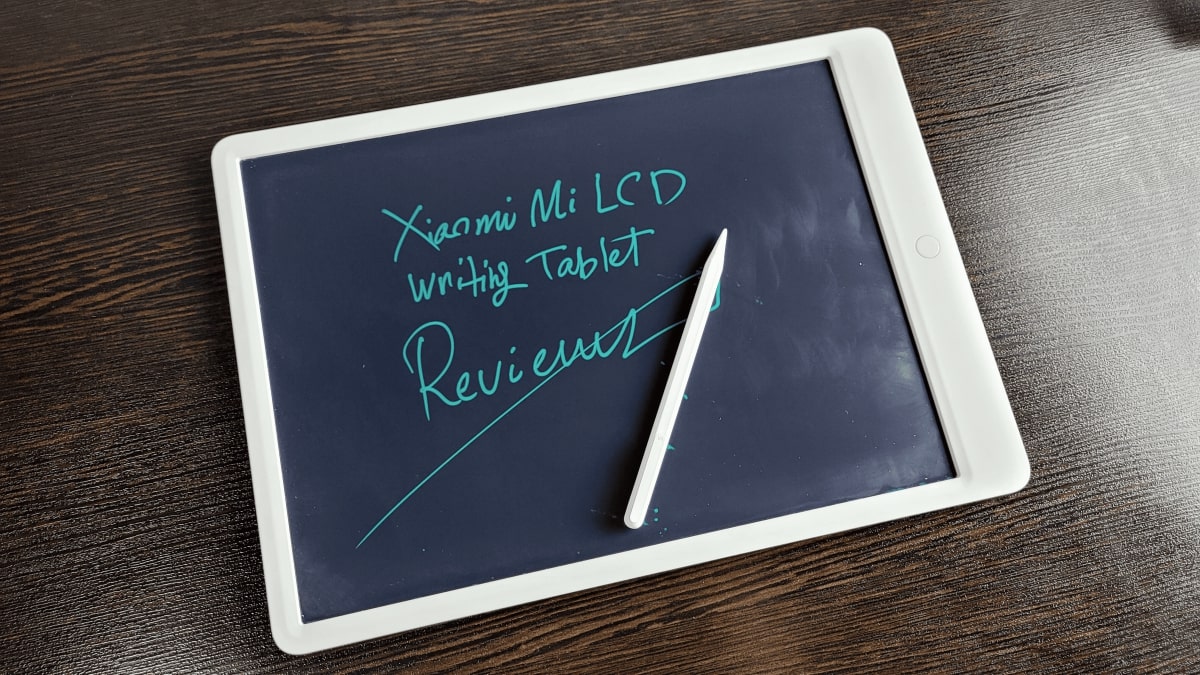
The Xiaomi LCD writing tablet emerges as a noteworthy contender in the realm of adult writing tablets, blending modern functionality with user-friendly design. Crafted as an LCD writing tablet for adults, it caters to the diverse needs of users seeking a versatile writing pad. Xiaomi's commitment to innovation is evident in this adult writing tablet, providing a seamless platform for note-taking and creative expression.
With its sleek design and intuitive features, the Xiaomi LCD writing tablet proves to be an ideal companion for adults who value both style and practicality in a writing pad, making it a standout choice in the landscape of adult-friendly devices.
Apple iPad Air 5

The Apple iPad Air 5 transcends traditional expectations, positioning itself as more than just a tablet— it's a sophisticated LCD writing tablet for adults. Melding sleek design with powerful functionality, it redefines the concept of a writing tablet for adults. Its expansive screen transforms into a versatile writing pad for adults, seamlessly blending productivity and creativity.
The Apple iPad Air 5 excels as an adult writing tablet, offering a dynamic platform for note-taking and artistic endeavors. With its cutting-edge features, it not only meets but exceeds the demands of discerning users, solidifying its place as a pinnacle in the realm of adult-friendly writing tablets.
Apple iPad 2022/2021

The Apple iPad 2022/2021 stands as a paragon in the category of LCD writing tablets for adults, seamlessly transitioning between a powerful computing device and an intuitive writing pad for adults. With its expansive screen and advanced features, it transforms into an exceptional adult writing tablet, catering to the diverse needs of users.
Blurring the lines between a traditional writing pad and cutting-edge technology, the iPad 2022/2021 redefines the landscape of adult writing tablets. Its sleek design and unparalleled performance make it an exemplary choice for those seeking a versatile device that effortlessly combines the roles of a productivity tool and a sophisticated writing tablet for adults.
Apple iPad Mini 6

The Apple iPad Mini 6 emerges as a compact powerhouse, transcending the traditional boundaries of tablets to become a remarkable LCD writing tablet for adults. This diminutive yet dynamic device effortlessly transforms into a versatile writing pad for adults, delivering a seamless blend of portability and functionality.
With its crisp display and cutting-edge features, the iPad Mini 6 stands out as an adult writing tablet that caters to the on-the-go needs of users. Its sleek design and advanced capabilities make it a compelling choice for those seeking a portable yet powerful solution, marking its place as a standout in the realm of adult-friendly writing tablets.
Samsung Galaxy Tab A7 Lite

The Samsung Galaxy Tab A7 Lite carves a niche as a practical and efficient LCD writing tablet for adults. Its compact design and robust functionality make it an ideal writing pad for adults, seamlessly blending convenience with performance. As an adult writing tablet, the Galaxy Tab A7 Lite excels in providing a responsive platform for note-taking and creative expression.
With its user-friendly interface and portability, it transforms into a reliable writing tablet for adults on the move. The Samsung Galaxy Tab A7 Lite stands out for its affordability and versatility, making it a compelling choice for those seeking a budget-friendly yet capable solution in the realm of adult-friendly writing tablets.
Samsung Galaxy Tab A8 10.5

The Samsung Galaxy Tab A8 10.5 asserts itself as a formidable LCD writing tablet for adults, offering a larger canvas for seamless note-taking and creative endeavors. As a dedicated writing tablet for adults, it combines a spacious screen with advanced features, providing an immersive and efficient platform.
The Galaxy Tab A8 10.5 excels in bridging the gap between a traditional writing pad and contemporary technology, making it an exemplary choice for adults seeking a versatile device. Its expansive display, coupled with user-friendly functionality, positions it as a standout in the realm of adult writing tablets, catering to those who prioritize both productivity and a superior writing experience.
Samsung Galaxy Tab A 8.0

The Samsung Galaxy Tab A 8.0 makes a noteworthy entrance into the realm of adult-friendly devices, solidifying its status as a potential best LCD writing tablet for adults. Tailored to meet the diverse needs of users, it effortlessly transforms into a responsive writing pad for adults, merging contemporary technology with practical functionality.
This adult writing tablet boasts an 8.0-inch display, offering a balanced canvas for seamless note-taking and creative expression. With its sleek design and user-friendly features, the Samsung Galaxy Tab A 8.0 emerges as a compelling choice for those in search of a versatile and efficient writing tablet that complements the demands of their daily adult life.
How to Maximize the Value of Your Pen Tablet?

To maximize the value of your pen tablet, consider integrating it with a range of office software applications. Designers, illustrators, architects, teachers correcting homework, and professionals conducting classroom presentations can elevate their workflow by seamlessly incorporating pen tablets into their daily tasks. Whether it's precision drawing, efficient annotation, or dynamic presentations, the versatility of pen tablets enhances productivity across various professions.
Introducing Xencelabs products, specifically their pen tablet series available in small and medium sizes equipped with quick keys. These meticulously designed tablets offer an intuitive interface, allowing users to customize shortcuts for swift access to frequently used functions. Xencelabs ensures that their pen tablets cater to the diverse needs of professionals, providing a seamless blend of precision, efficiency, and convenience for an enhanced digital experience.
Practical Functions of LCD Digital Tablets in Daily Life
LCD digital tablets have become indispensable tools in our daily lives, offering a range of practical functions that enhance efficiency and creativity. From note-taking to sketching, these devices seamlessly bridge the gap between traditional and digital mediums. In daily office work, the efficiency-improving role of Xencelabs tablets with quick keys is particularly notable.
As the provider of the best LCD writing tablet for adults, Xencelabs tablets provide customizable quick keys, enabling professionals to streamline tasks, access frequently used functions, and boost productivity. Whether it's annotating documents, illustrating designs, or making swift presentations, these tablets redefine the landscape of adult-friendly digital tools, contributing to a more efficient and streamlined daily work experience.