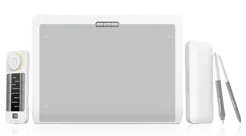3D modeling softwares bring your ideas to life, whether you’re an architect, game developer, or product designer. This technology enables you to render, simulate, and visualize graphic designs in ultra-realistic detail. The rise of cloud-based software and easy-to-navigate user interfaces have made 3D editing more accessible for freelance creatives and hobbyists.
Two things will determine your design experience: your 3D designing software and pen tablet. Whether you’re investing in your tech deck or experimenting with 3D editing software for the first time, there’s an option for every skill level and budget. We’re sharing our top recommendations for the best 3D modeling softwares in 2024.
Free 3D Modeling Software Recommendations
If you’re using 3D creation software for the first time, a free version is a great way to familiarize yourself with the technology. Some paid options offer 3D modeling programs for free with limited features. A free option is a good way to learn the ropes before investing in a paid software, which can often cost thousands of dollars.
1. Blender
Blender is a free, open-source 3D computer graphics software tool. Although a free option, it includes extensive features, such as VR rendering support, real-time viewport preview, and advanced sculpting tools and brushes. You can use this software for 2d drawing, animations, short films, and modeling with hundreds of add-ons. You can create your own add-on tools with Python API.
This software is an ideal option for freelancers and smaller studios looking for a responsive development process and a streamlined pipeline. The OpenGL interface makes it easy to navigate as one of the best free 3D modeling programs.
2. SketchUP Free
SketchUP is a 3d modeling software with a free option, enabling you to start designing without having to download anything. This free version operates on your web browser with 10GB of Trimble Connect cloud storage and 3D mobile model viewing.
The 3D warehouse allows you to access user-generated and manufacturer-produced models. This software is ideal for product design and development if most of your workflow involves a desktop device.
3. FreeCAD
Another open-source 3D design software is FreeCAD, allowing you to design real-life objects of any size. The parametric modeling system makes it easy to modify designs at any stage of their development. This free software is used by students, hobbyists, programmers, and professional designers for product engineering and design.
FreeCAD creates high-quality, production-ready drawings from 2D shapes, evolving them into 3D designs. The customizability of FreeCAD makes it easy to integrate into your workflow to meet all your design needs. You can use FreeCAD for architecture, product design, and mechanical engineering.
4. Fusion 360
Fusion 360 is a free tool for personal use by Autodesk. Designed for hobbyists, this 3D modeling tool offers basic functionality and can be used for non-commercial projects. You’ll get access to cloud-based design and D modeling tools for up to 3 years.
While the paid version costs $680 annually, the free option gives hobbyists everything they need for 3D design and manufacturing. You can upgrade to the paid version of Autodesk Fusion at any time for just $85 a month, making it one of the most affordable 3D designing software options on the market.
Paid 3D Modeling Software Recommendations
If you’re an industry professional, you’ll want to invest in the best 3D modeling programs that suit your workflow. Most software is designed with a specific profession in mind, from architects to animators and product designers. These 3D modeling softwares can be expensive, often costing a four-figure annual subscription fee.
1. ZBrush
ZBrush is the industry go-to for digital sculpting and painting. Its customizable brushes enable you to paint, shape, and texture virtual clay within a real-time environment. This 3D design software is used by artists throughout the gaming, product development, film, and marketing industries as the leading digital sculpting solution.
Available for both Windows and macOS platforms, this 3D editing tool offers the best functionality on a tablet pen, like the Xencelabs Pen Tablet. The latest ZBrush version includes an updated Anchors Brush system, improved Knife Brushes, enhanced Gizmo capabilities, and a new DragStamp stroke option.
2. Cinema 4D (C4D)
Cinema 4D is an animation, modeling, simulation, and rendering software to create abstract and complex designs. This 3D software has an accessible user interface, making it one of the best options for beginners with extensive tutorials available from Maxon, the software’s developer.
C4D is used by motion designers, VFX artists, and filmmakers, but its versatility makes it suitable for almost any industry.
3. Autodesk Maya
Autodesk markets itself as a 3D creation software for hobbyists and professionals alike. Maya is a 3D designing software for 3D animation and visual effects, creating realistic characters and digital effects worthy of a Hollywood blockbuster. It’s used by animators, FX artists, lighting artists, and 3D modelers in the gaming, film, and TV industries.
What makes Maya stand out is its scalability, enabling you to create complex shots for an immersive audience experience. This software delivers stunning visuals by prioritizing the finer details. A favorite amongst industry professionals, Autodesk Maya was used for Guardians of the Galaxy Vol. 3 and Hogwarts Legacy.
4. AutoCAD
Autodesk’s AutoCAD software offers 2D and 3D tools with AI automation, collaboration features, and enhanced insights. This software is designed for architects, engineers, and construction professionals with seven industry-specific toolsets for extended functionality.
You can use AutoCAD across desktop, web, and mobile devices to create precise 2D and 3D drawings. This 3D modeling software is designed with collaboration in mind, ideal for professional teams.
5. 3ds Max
3ds Max is another software option from Autodesk, designed for professional 2d modeling, rendering, and animation. This 3D creation software stands out for its ability to create detailed landscapes and environments with intuitive texturing and shading tools to capture the finest details.
Suitable for architectural designs and gaming environments, 3ds Max is a versatile software that produces high-quality renders of even the most complex designs. It’s comparable to Autodesk’s Maya software and suitable for design visualization, game development, and film or TV productions.
6. SketchUp Pro
We’ve already featured the free version of SketchUp on this list. The pro subscription for SketchUp allows you to customize your workflow with industry-specific extensions to streamline your design process. Its accessible interface makes it easy to work back and forth from 2D to 4D with seamless importing and exporting.
The SketchUp ecosystem offers unlimited cloud storage and collaboration options with native and third-party tools to enable you to build anything.
7. SolidWorks
SolidWorks is one of the most popular 3D modeling programs for product development. It offers a variety of industry-specific solutions, from aerospace to architecture and life sciences. Turn your ideas into your next product launch with a digital ecosystem that supports innovation through improved productivity and increased collaboration.
The dynamic design process includes integrated analysis tools to create photorealistic renders. SolidWorks is an adaptable software for manufacturing, marketing, simulation, and engineering as part of the product design process.
8. Houdini
Houdini is a 3d designing software by SideFX with tools that create artist-friendly viewpoint interactions. This software option is a go-to for visual effects artists due to its procedural workflow that automates reactions to improve efficiency without losing creative control. It refines the design pipeline, making it easy to plan with a node-based approach that makes it easy to create digital assets.
Houdini Engine allows you to open assets in other 3D modeling softwares, including Autodesk 3ds Max, Maya, and C4D. This software is popular for game developers, film and TV production, motion graphics, and VR development.
Best Pen Tablet for 3D Modeling
Your tools unlock the potential of your 3D editing software, whether you’re using a free or paid option. The Xencelabs Pen Tablet Series is designed to recreate the natural drawing process. The ultra-fine textured surface and choice of pen nibs deliver an experience that feels like pen-and-paper.
Its easy-to-use drive system and ergonomic design make it ideal for long design days. Whether you’re a freelance creative or a hobby designer, the wireless connectivity and 16-hour battery life make it easy to take on-the-go.
In addition, Xencelabs also has pen displays with screens, providing professionals with more intuitive design conditions. Xencelabs Pen Display 24 is the best choice for studio level, with a 24-inch large screen that allows you to see every detail, anti-fingerprint texture plus anti-glare design, unparalleled colors and a natural painting experience, allowing you to immerse yourself in creation. Another Xencelabs Pen Display 16 is the industry's first 16-inch 4K-OLED digital screen, offering a 12mm slim design and a 1.2kg body weight, making it easy to carry when going out, switching work scenes at will, and creating freely anytime, anywhere.
What makes these tablets unique is Xencelabs Quick Keys. It’s a creative solution to traditional shortcut keys, allowing you to customize the OLED display with a scroll wheel and 8 adjustable LED color rings. Add up to 40 shortcut commands to suit your workflow and boost your productivity and efficiency.
Xencelabs offers a two-year warranty and after-sales support for added peace of mind. The vast compatibility of this tablet means it can run all the best design and 3D modeling softwares, from Sketchbook to Autodesk and Adobe.
Get The Most From Your 3D Modeling Programs
3D modeling softwares create immersive designs and renderings that bring concepts to life, from gaming environments to products and animated characters. Consider your design process and collaboration needs to choose a 3D editing software that aligns with your creative goals. An Xencelabs Pen Tablet will help you get the most from 3D modeling software by streamlining your workflow and creating a digital experience that feels like pen-and-paper.